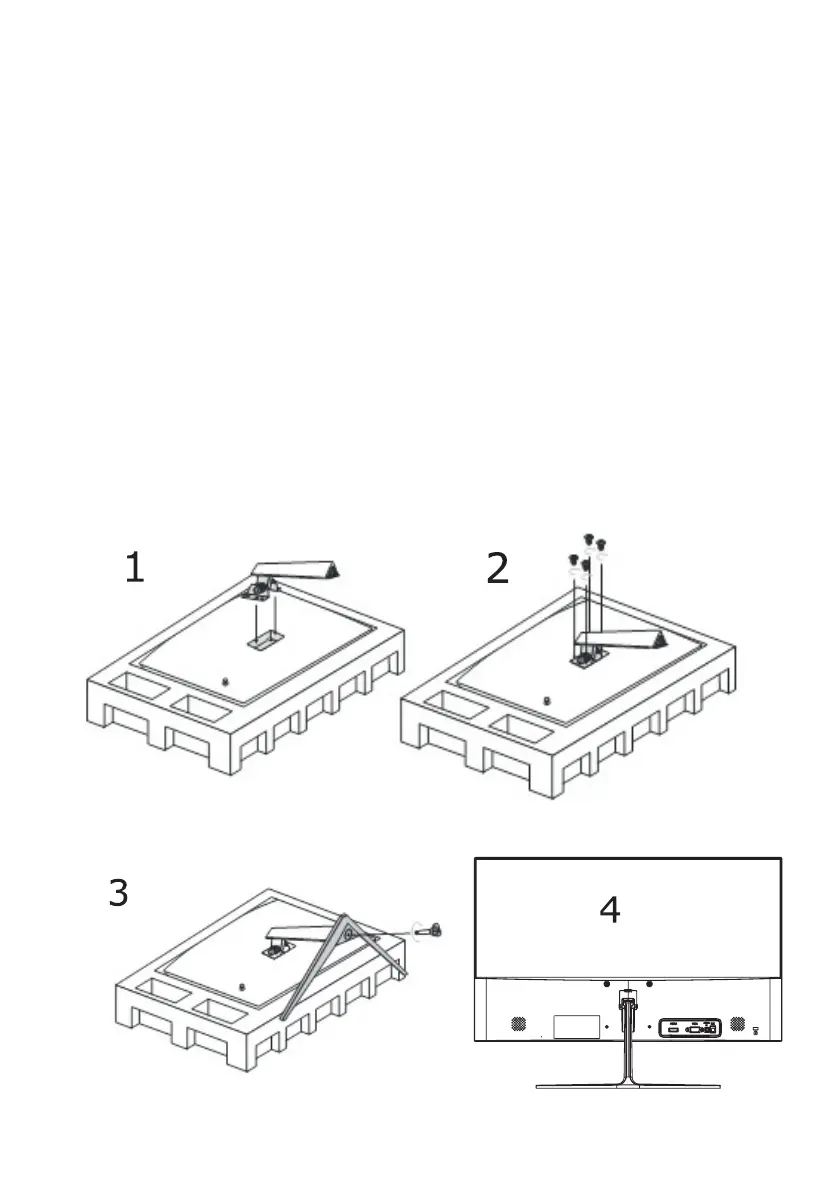8
Install the stand as described below, or if you want to mount it to a wall, please contact
a professional installer. Please ensure the monitor is not plugged into the wall socket and
furthermore we recommend to get another person to assist in the following task.
Attaching the stand
Step 1 - Use the foam and box provided to lay the screen onto face down.
Step 2 - Using the thicker part of the stand (separate), screw in the screws provided to
mount it to the back of the holes.
Step 3 - Install the arrow stand into the base of the stand you installed into the back of the
monitor. Tighten with the larger screw provided in accessories.
Step 4 - You can stand the monitor upright and commence to the next step.
CAUTION!
Do not apply excessive force as this may damage the screw holes.
INSTALLATION
