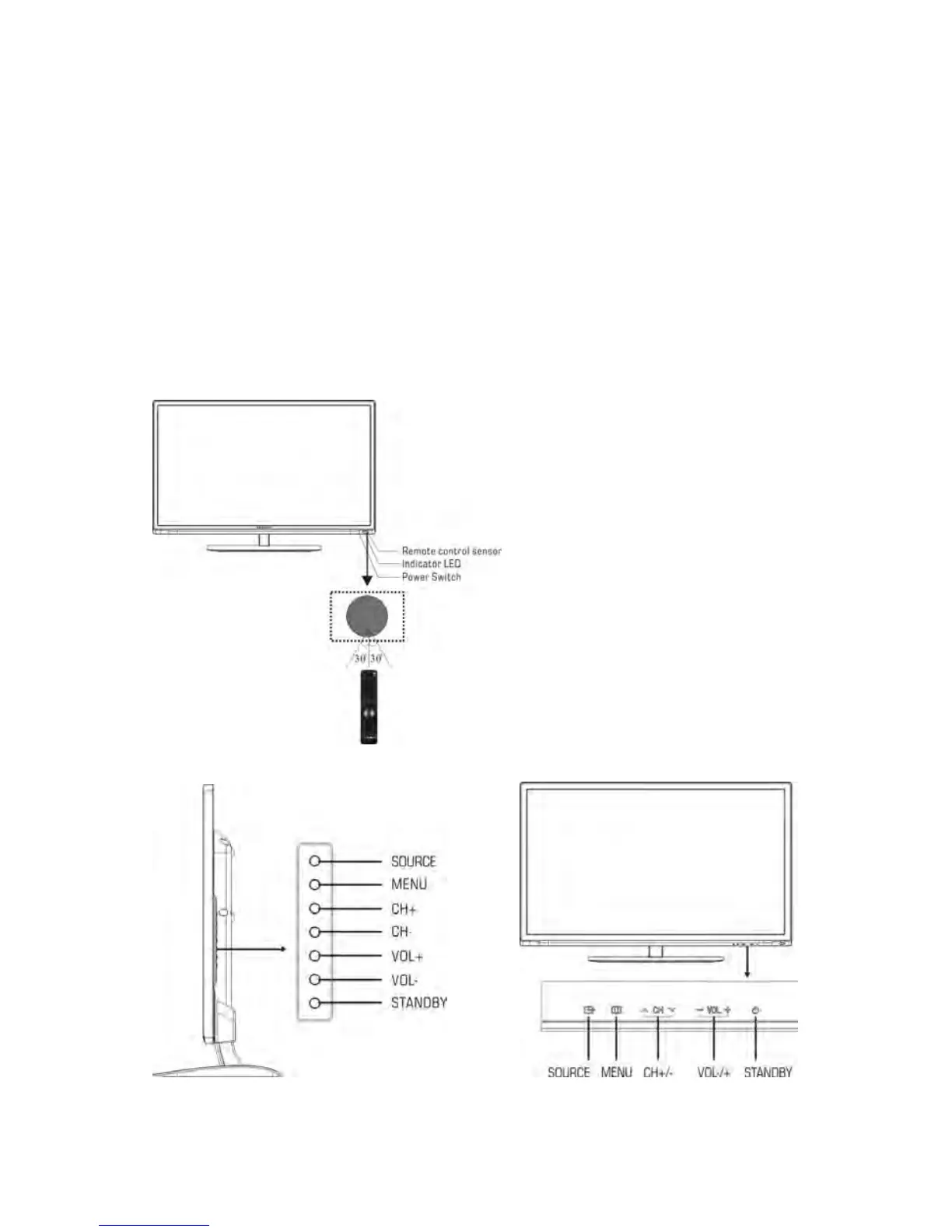- 4 -
Wall Mount Bracket Installation
This TV is VESA Standard wall mountable. There are 4 VESA standard holes (BP2914HD - 200mm x
100mm) (BP3914FHD - 200mm x 200mm) on the back panel of the TV. The wall mount bracket and
screws are not included with your TV as they may be purchased together from your local retailer. To
attach your bracket use the 4 holes provided to screw your bracket to your TV. You will also have to
remove the base stand and neck.
View of the TV & Functions
Front View
Buttons View
BP2914HD BP3914FHD
