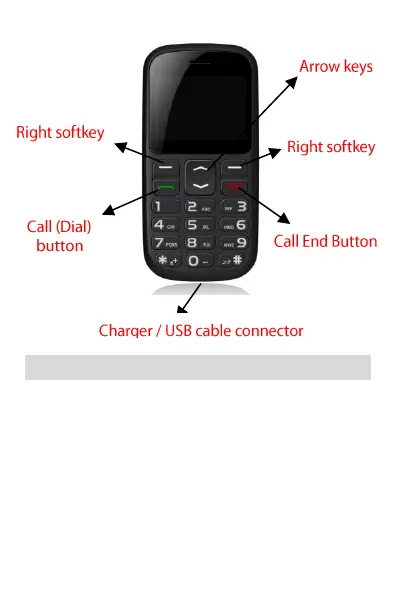8
4. Getting Started
4.1. Insert a SIM card
To use your phone, you need to insert a valid SIM card to
connect to the GSM network.
To avoid missing or damaged the contents of the SIM card,
please DO NOT hold the metal part of the SIM card with your
hands free and keep it away from electromagnetic devices. If
the SIM card is damaged, it can not be connected to the GSM
network. Before inserting or removing the SIM card, make
sure that the device is turned off and removed from the back
