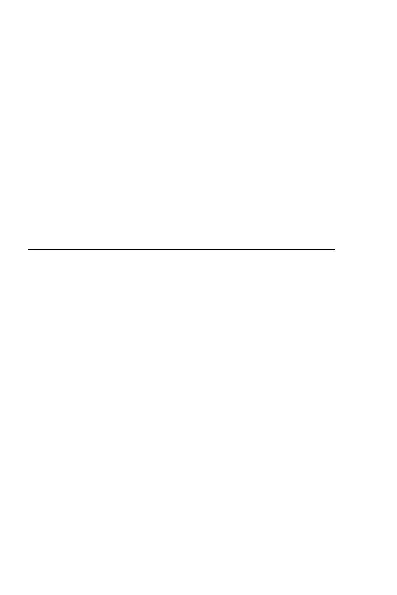22
photo, press 0.
In Photo Preview mode, you can choose from the following
options by pressing Options (left soft key) in the popup
window:
· Photos: Opens saved photos.
· Camera Settings: Use the Up / Down Navigation Keys to
move between Shutter Sound, Anti-Flicker, Scene Mode,
White Balance, Self-timer, Continuous Shutter Functions. Use
the 4 and 6 buttons to scroll through the setting options. To
save the changes, press Save (left soft key).
· Image Settings: In this menu, you can adjust the image size
and picture quality.
Attention! To save the images, you need a memory card.
6.5. Multimedia
6.5.1 Gallery
In this menu, you can view the images saved on the memory
card. Press OK in the selected image, then Options (left soft
key) to access the following functions.
View: view the selected image.
View style: Choose from matrix and list view.
Send: Send selected image via bluetooth.
Use as: set photos as wallpaper.
Rename: You can change the name of the image.
Delete: Deletes the current image.
Select more: Delete, copy, and send via bluetooth.
Mass Storage: displays the list of images on the memory card.
Image information: Here you can see the details of the picture,
such as: resolution, size, creation time.
6.5.2 Video recorder
