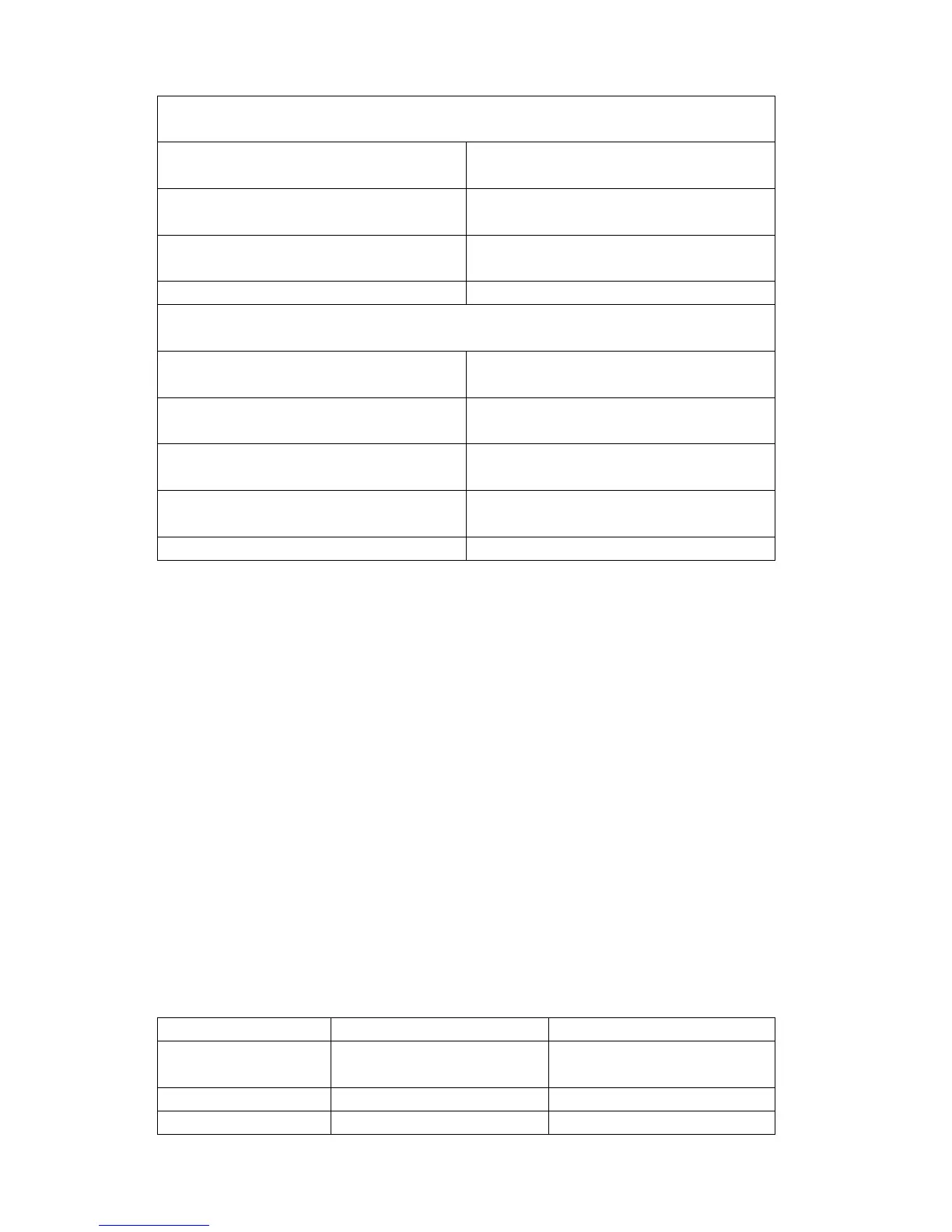You receive a call during an active call
Hold the active call and answer the
incoming call.
Press the MF button for 2 seconds.
End the active call and answer the
incoming call.
Briefly press the MF button.
Continue the active call and reject
the incoming call.
Press the MF button twice.
You are conducting two calls, an active one and one on hold
Change between the active call
and the one on hold.
Press the MF button for 2 seconds.
End the active call and answer the
call on hold.
Briefl y press the MF button.
Continue the active call and end
the call on hold.
Press the MF button twice.
Continue the active call and answer
the call on hold.
Press the "+" button for 2 seconds.
Note: You do not have the option of managing several calls from two connected cell phones at the
same time. When you receive a call on one cell phone while a call is active on the other cell phone,
the active call is being ended when you answer the incoming call by briefly pressing the MF button.
* The cell phone must support this function. You find the pertinent information in the operating
instructions of the cell phone.
23
Resetting the BT Drive Free 112
The BT Drive Free 112 can be registered with up to eight cell phones. You can delete the registration
list and reset the hands-free system to the factory settings.
– The BT Drive Free 112 must be switched on and no connection may exist to a cell phone.
– Press and hold down the "+" and "–" buttons simultaneously for approx. 10
seconds until the MF button intermittently flashes lights red and blue.
– If the registration list was deleted, the MF button stops flashing intermittently.
– After the next switch-on, the BT Drive Free 112 is in registration mode.
Update the Table for BT DF 112!
Light indicators and signal tones
Device status MF button Signal tones
Switching on Lights blue for 3 seconds 1 high-pitched
sound
Switching off Lights red for 3 seconds 1 low-pitched sound
Registration mode Flashes red and blue
