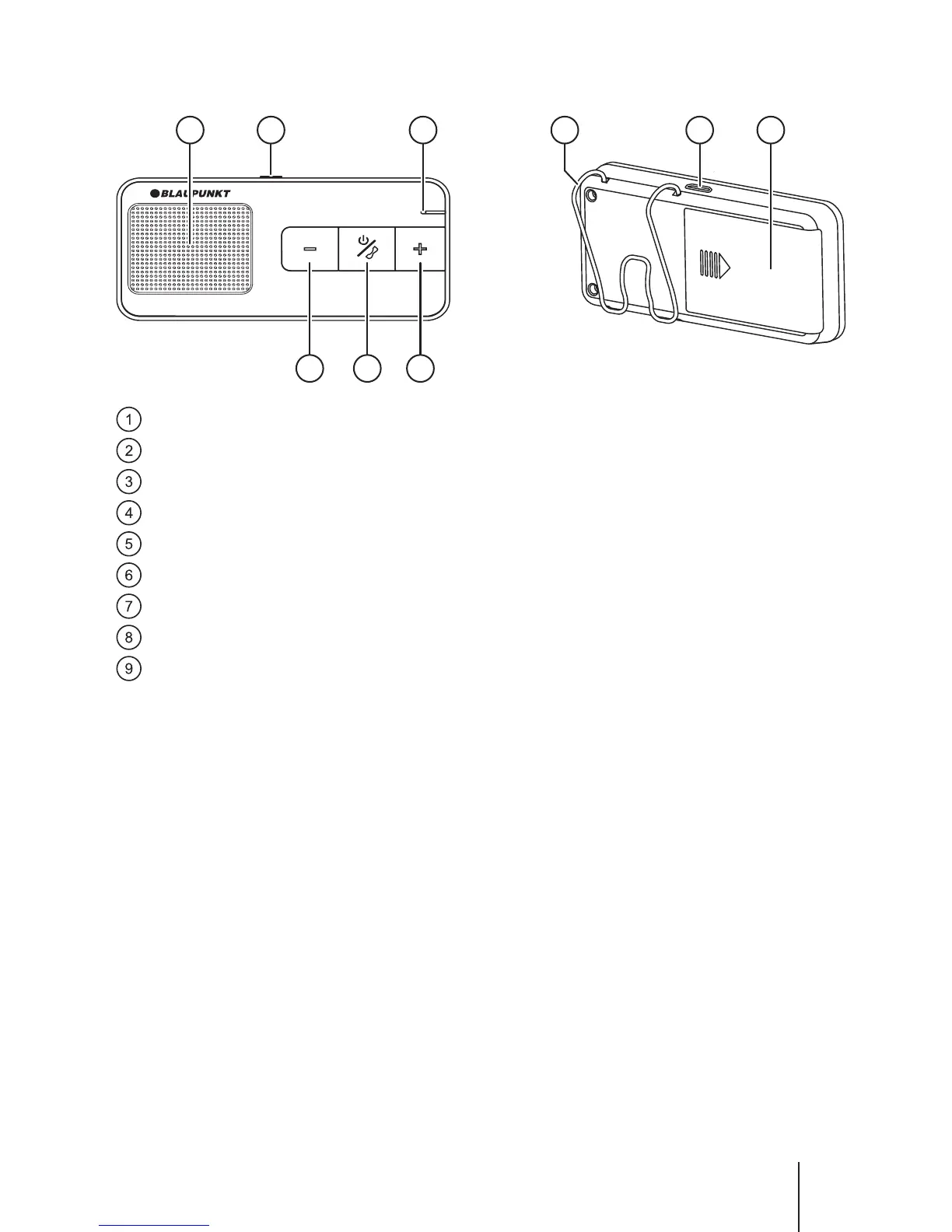7
Overview
1 2
6 5 4
3 8 97
Loudspeaker
MODE button
Microphone
Increase volume (+)
MF button (illuminated multifunction button)
Decrease volume (–)
Mounting clip for the sun visor
Charging socket (micro USB port)
Battery compartment
Switching on/o
Switching on
To switch the unit on, press the MF button for approx. 3 seconds until you
hear a high-pitched signal tone and the MF button lights blue. Afterwards,
the MF button lights blue and the device is switched on.
Note: After switching on, the BT Drive Free 112 automatically connects with
the last connected cell phone.
Switching o
To switch the unit o , press the MF button for approx. 3 seconds until you
hear a low-pitched signal tone and the MF button lights red. Afterwards, the
device is switched o .
