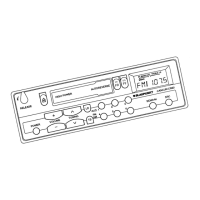4
1
Button - unlocks the remov-
able control panel (release pan-
el)
2 Volume control
3 Button - switches the unit on/off,
volume mute
4 RDS button - switches RDS fea-
ture on/off (Radio Data System),
activate scrolling text in display.
5 FM button (band) - selects FM
radio mode and the FM memory
levels
TS - starts the Travelstore func-
tion
6 Display
7
button - displays the time.
DIS - to change the display con-
tents
8 MENU button - opens the basic
settings menu.
CONTROLS
9
button - opens the flap and
removable control panel (flip-re-
lease panel)
: Arrow buttons
; OK button - confirms menu en-
tries and starts the SCAN func-
tion
< DEQ button (digital equalizer) -
switches the equalizer on/off
= AUD button (audio) - adjusts
bass, treble, balance and fader
LD - switches loudness function
on/off (aurally compensated vol-
ume)
> Keys 1 - 6
? AM button - selects AM radio
mode and the AM memory level
@ CD•C button - source selection
between CD, CD changer (if
connected) and AUX

