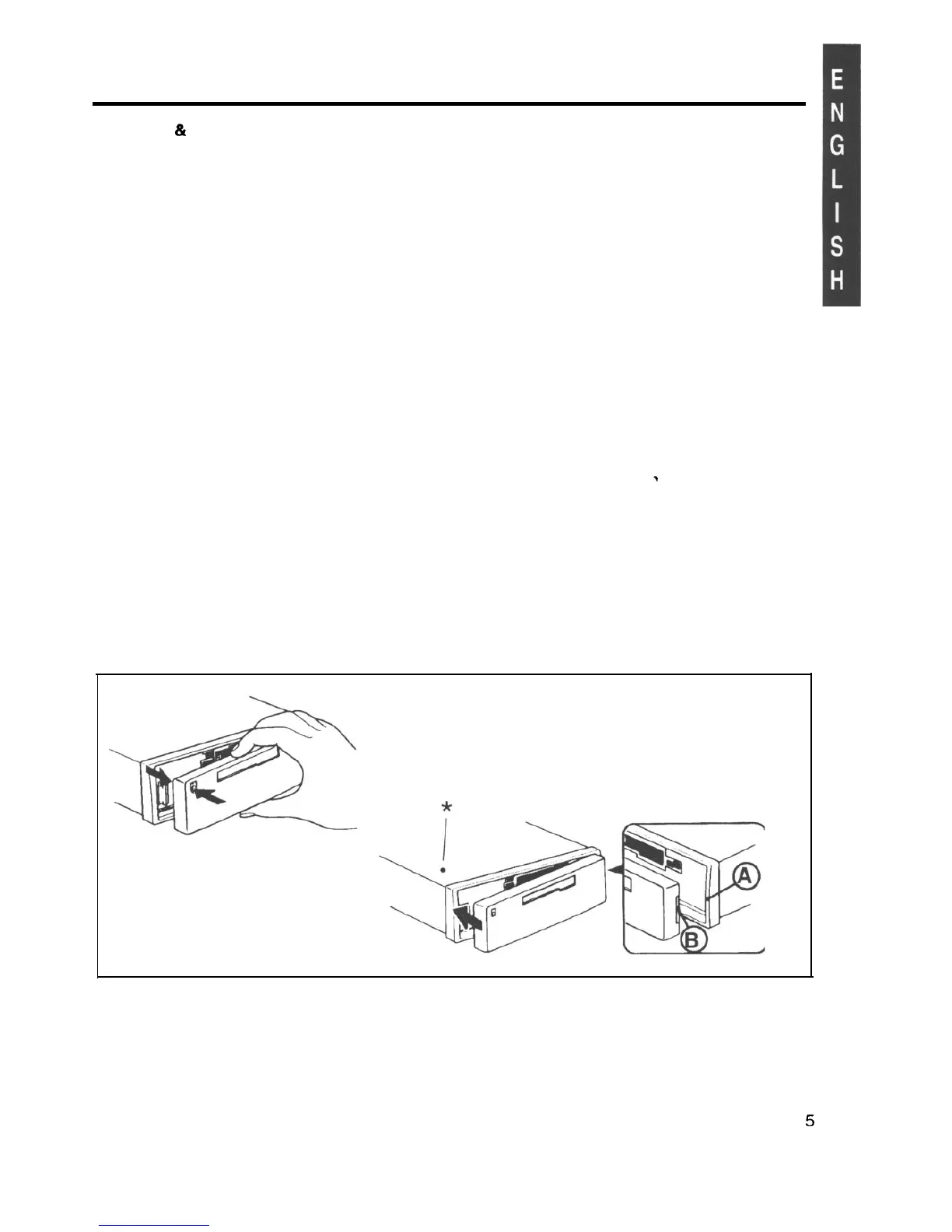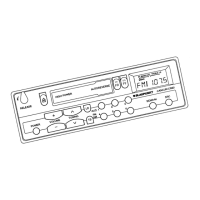Detachable Face
Detaching
&
Attaching the Face:
The face of this unit can be detached and taken with you to prevent it from being stolen.
Detaching the Face:
Press the REL (Release) Button and detach the face by gently pulling it off as illustrated.
Note: Do not pull it straight out from the chassis. Be sure not to drop the face when detaching it
from the chassis.
Attaching the Face:
Apply the right hand side of the face to the chassis by sliding (part B) of the face to (part A) at the
front of the chassis. Gently push the left side of the face against the front of the chassis until it
snaps into place.
Note: Make sure that the face is inserted right side up. Do not press against the display window.
Do not press hard against the face when attaching it to the chassis, it may be easily attached with
gentle pressure. Do not expose the face to direct sunlight, heat sources such as hot air ducts or
leave it in a humid place. Never leave it on the dash board of a vehicle parked in direct sunlight,
where there may be a considerable rise in temperature inside the vehicle.
Affixing Faceplate For Retail Display:
>
The faceplate can be affixed to the unit’s chassis, which is desirable for a retail display, for
example.
To affix the faceplate:
Insert the black bolt into the hole at the left front of the top of the radio. See* below.
5
