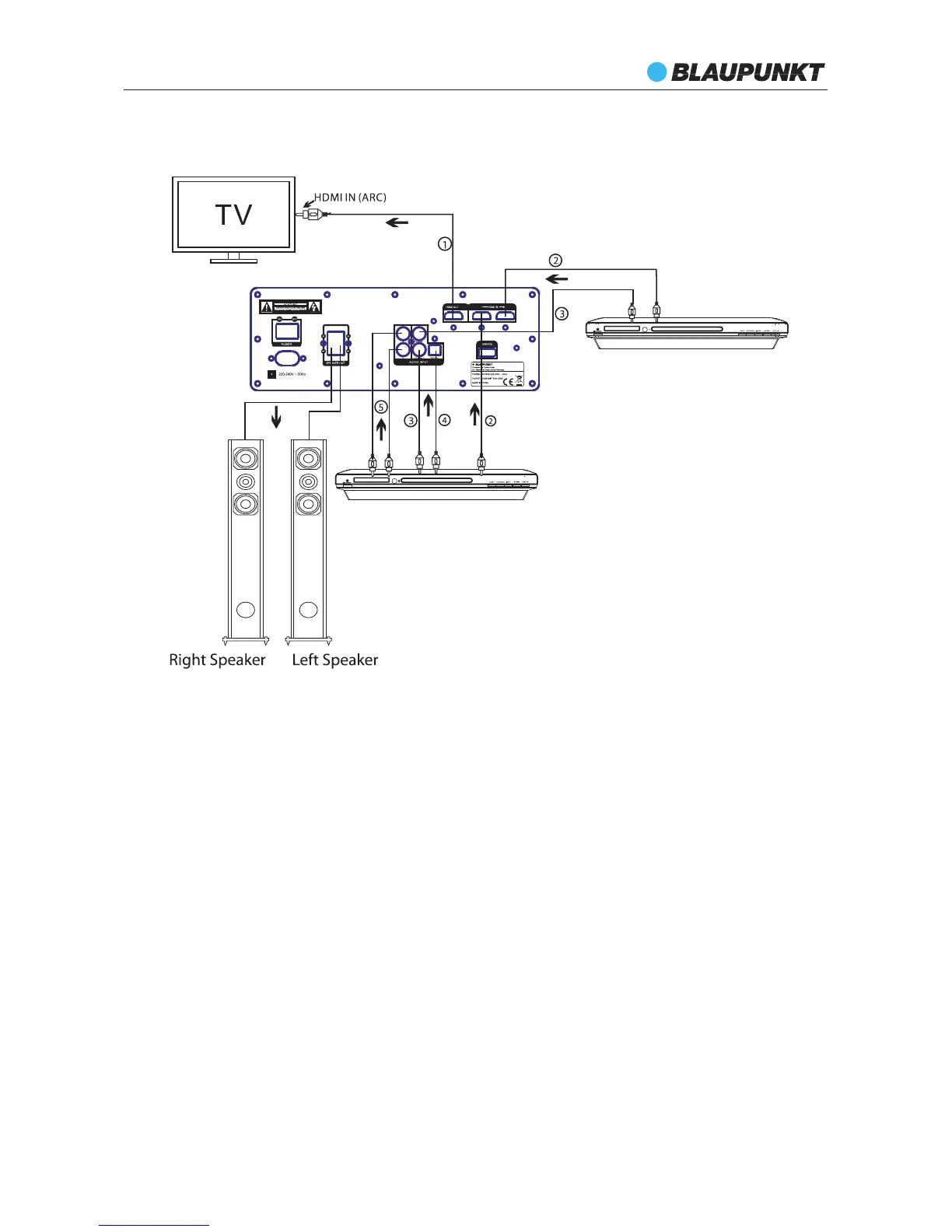LS 215e
Audio Coperation
LS 215 e
To entertain music with Soundbar system; Please choose correspond cables connect with
the soundbar.
You can connect the Soundbar with TV, DVD players or other audio devices.
1. HDMI OUT(ARC) connection
Using a HDMI cable connect the HDMI OUT jack on the rear panel of subwoofer to the
HDMI IN jack on your TV.
2. HDMI 1 & 2 connection
Using a HDMI cable connect the HDMI IN jack on the rear panel of subwoofer to the HDMI
OUT jack on your other audio devices.
3. COAXIAL 1 & 2 connection
Using a coaxial cable connect the coaxial input jack on the rear panel of subwoofer to the
coaxial output jack on your other audio device.
4. OPTICAL connection
Using an optical cable connect the optical input jack on the rear panel of subwoofer to the
Optical out jack on your other audio device.
5. AUX IN connection
Using a left and right channel audio cable connect the AUX IN jack on the rear panel of
subwoofer to the audio left & right audio output jack on your other audio device. Be sure
to connect the jack color math color on the cable. Then you can play and enjoy music.
(AR C)
53