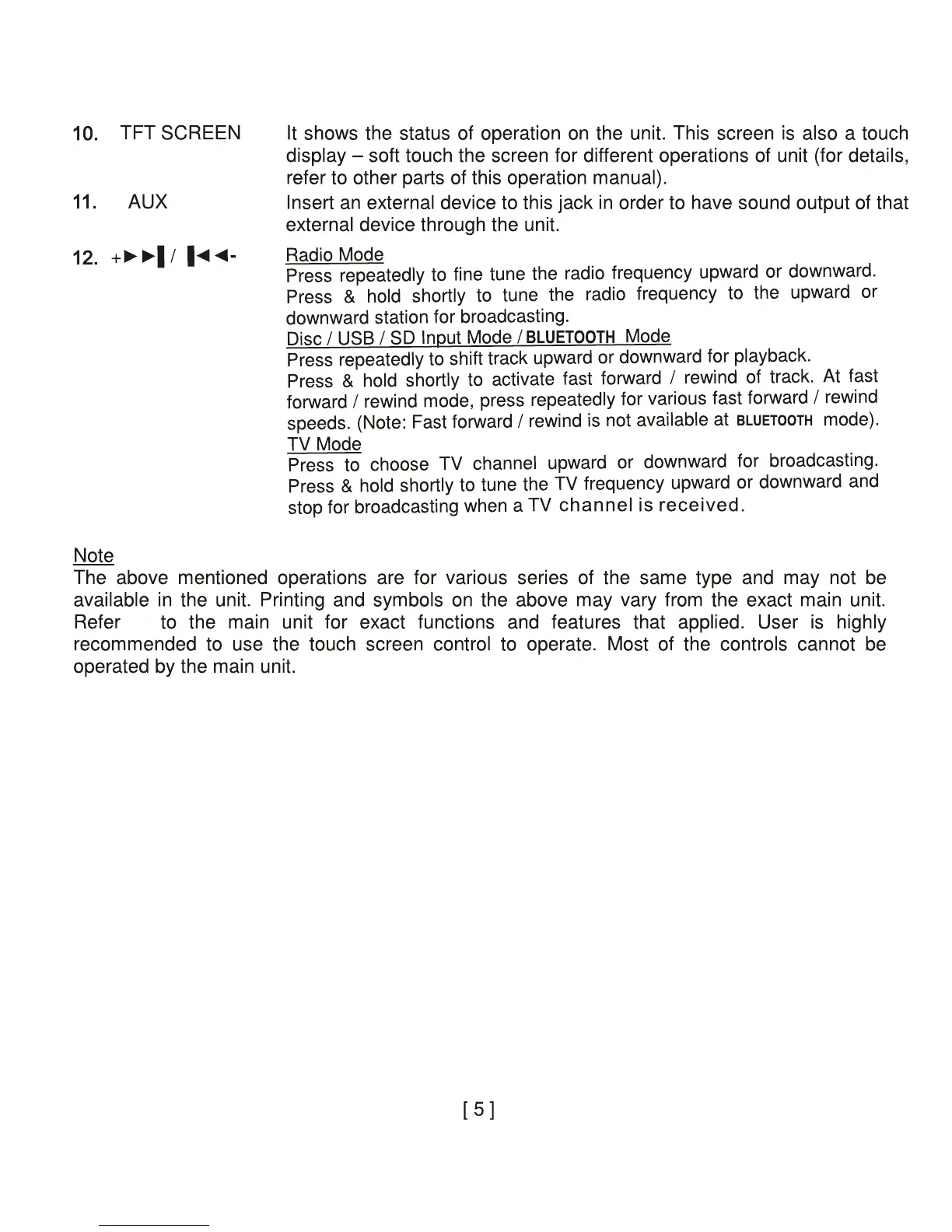10. TFT SCREEN
11.
AUX
Note
It shows the status of operation on the unit. This screen is also a touch
display - soft touch the screen for different operations of unit (for details,
refer to other parts
of
this operation manual).
Insert
an
external device to this jack
in
order to have sound output of that
external device through the unit.
Radio
Mode
Press repeatedly to fine tune the radio frequency upward or downward.
Press
& hold shortly to tune the radio frequency to the upward or
downward station for broadcasting.
Disc
I
USB
I SD Input Mode I
BLUETOOTH
Mode
Press repeatedly to shift track upward or downward for playback.
Press
& hold shortly to activate fast forward I rewind of track.
At
fast
forward
1 rewind mode, press repeatedly for various fast forward I rewind
speeds. (Note: Fast forward
I rewind is not available at
BLUETOOTH
mode).
TV
Mode
Press to choose TV channel upward or downward for broadcasting.
Press
& hold shortly to tune the
TV
frequency upward or downward and
stop for broadcasting when a TV
channel
is
received.
The above mentioned operations are for various series of the same type and may not be
available in the unit. Printing and symbols on the above may vary from the exact main unit.
Refer to the main unit for exact functions and features that applied. User is highly
recommended to use the touch screen control to operate. Most of the controls cannot be
operated by the main unit.
[
5]
