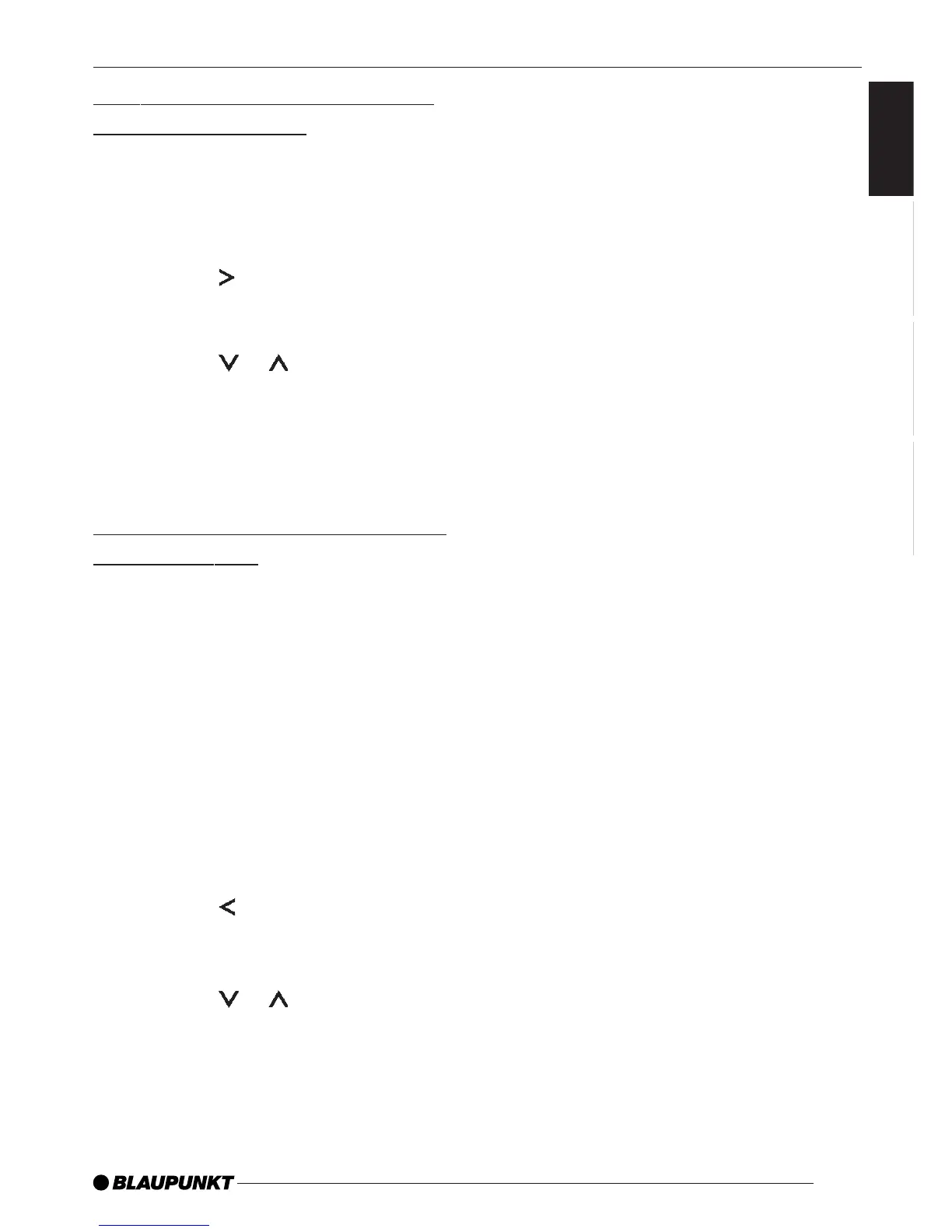23
FRANÇAIS
ENGLISH
ESPAÑOL
PORTUGUÊS
Setting the front/back volume
distribution (fader)
➮ To set the front/back volume distri-
bution (fader), press the AUDIO
button 5.
“BASS” appears in the display.
➮ Press the
button 6 repeatedly
until “FADER” appears in the dis-
play.
➮ Press the
or button 6 to ad-
just the fader (front/back).
When you have finished making your
changes,
➮ press the AUDIO button 5.
Selecting a preset sound effect
Equalizer (EQ)
You can select a preset sound effect for
the following styles of music:
● ROCK
● POP
● CLASSIC
The settings for these music styles have
already been programmed.
To select one of the sound presets,
➮ press the AUDIO 5 button.
“BASS” appears on the display.
➮ Press the
button 6.
One of the sound effect options or “EQ
OFF” appears on the display.
➮ Press the
or button 6 to
choose between the presets.
If you want to deactivate the sound pre-
set,
➮ choose “EQ OFF” from the availa-
ble options.
➮ Press the AUDIO 5 button once
you have completed the setting.
Note:
● The selected preset sound effect is
applied to all audio sources.
TONE AND VOLUME DISTRIBUTION SETTINGS
