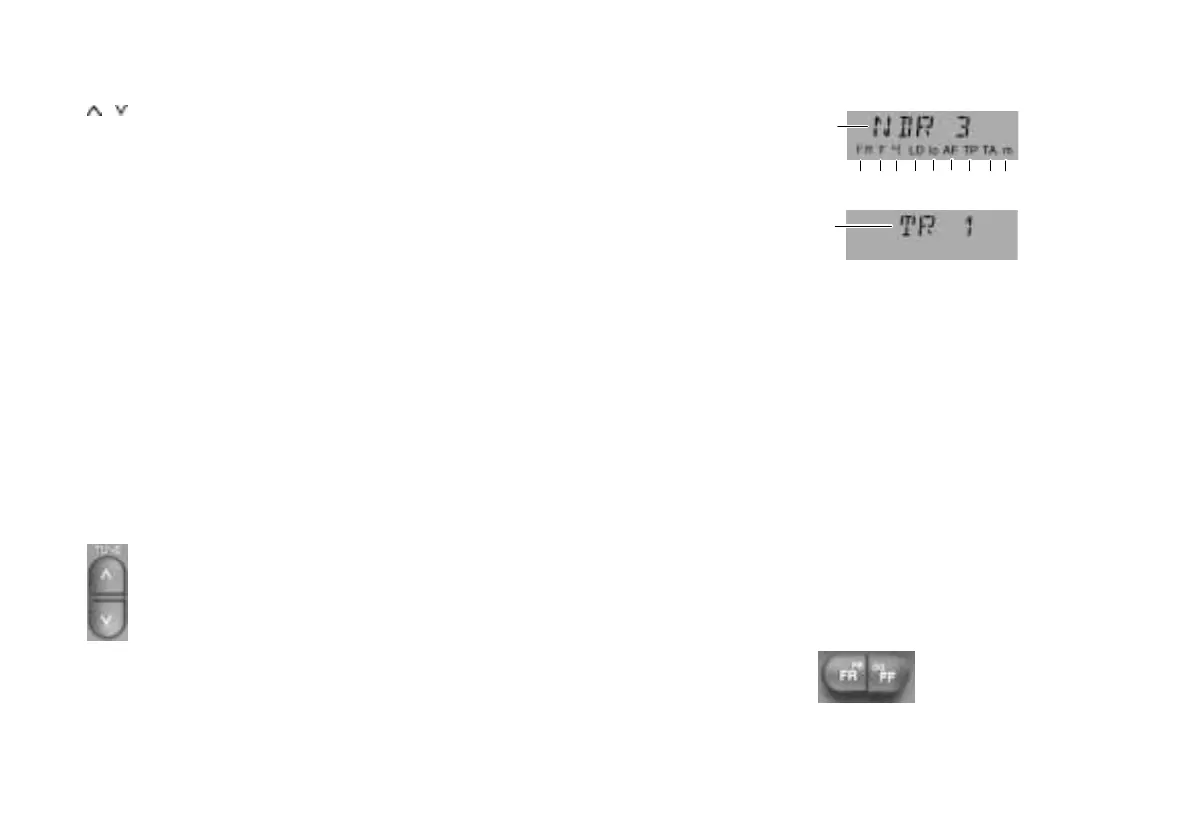16
“m” is displayed - manual tuning with
/ .
Press lo.m several times if required to
select the desired funtion.
8 AUD/LD
AUD – audio
To adjust the treble, bass, balance and
fader.
Adjusting the fader is not possible with
the Sao Paulo RCR 27.
If the display shows “TREB” or
“BASS”, you can adjust the playback
of the treble and bass frequencies us-
ing the rocker switch.
If “BAL” or “FAD” is displayed, you can
set the balance (left/right) and fader
(front/rear).
Press AUD/LD as many times as re-
quired and make the setting using the
rocker switch.
The last setting will be stored automat-
ically.
To switch off AUD: Press button once
again.
If you do not change the setting within
8 seconds, the display will switch back
to the previous condition.
LD - Loudness
When the system is played at a low
volume level, the Loudness function
creates a more natural sound by
boosting the low frequency range.
Loudness on/off:
Press AUD/LD for approximately 1
sec.
“LD” lights up in the display, if the
Loudness function is switched on.
9 BND/TS
BND - To select the FM memory banks
I, II and T.
To switch over:
Press BND as often as required. The
selected mode appears in the display.
TS - Travelstore
To store and recall the five most pow-
erful stations with Travelstore.
To store: Press button for approxi-
mately 1 sec. until you hear a beep
and “T-STORE” appears in the display.
To recall: Select the memory bank “T”
and press the corresponding preset
button (1 - 5) briefly.
: Display
icde
g
fh
a
j
k
b
a) NDR 3 - Station name
b) TR 1 - Track (side) 1 of the cassette
c) FM - Waveband
d) l, II, T -
Memory bank I, II or Travelstore
e) 4 - Preset button (1 - 5)
f) LD - Loudness activated
g) lo - Seek tuning sensitivity
h) AF - Alternative frequency for
RDS operation
i) TP - Traffic station is received
j) TA - Priority for traffic stations
k) m - Manual tuning
; Reversing the tape/fast winding
Reversing the tape
Press FR and FF buttons at a time.
“TR1” or “TR2” will appear.
Fast winding
FR: Fast rewind - press FF to stop.
FF: Fast forward - press FR to stop.
BA Monte/SaoP RCR gb 04.01.2001, 15:28 Uhr16
