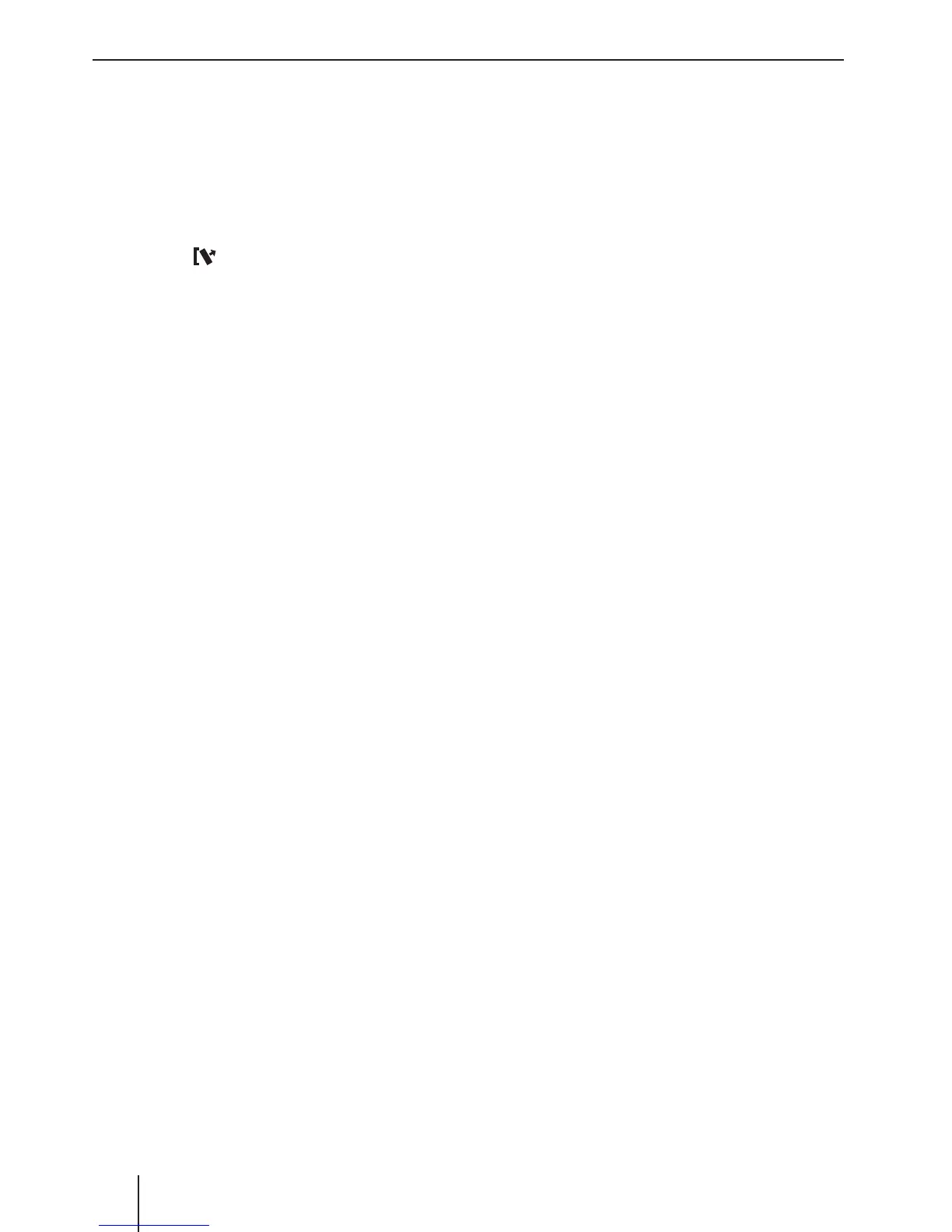6
Placing the device in operation
Attaching the control panel
쏅 Push the control panel into the bracket at the
right edge of the device.
쏅 Push the control panel carefully into the left
bracket until it clicks into place.
Removing the control panel
쏅 Press the
button
1
to unlock the control
panel.
The left side of the control panel detaches
from the device and is secured by the bracket
against falling out.
쏅 Move the control panel slightly to the left until
it disengages from the right bracket.
쏅 Carefully remove the control panel from the
left bracket.
Note:
The car sound system automatically switches
o as soon as the control panel is removed.
Display language
(only Toronto 420 BT)
For the Toronto 420 BT, you can de ne whether the
language for messages on the display is English or
German. The setting is performed in the user menu
(see the chapter "User settings", section "Mak-
ing settings in the "DISPLAY" menu", menu item
" LANGUAGE").
Setting the reception area
This car sound system is designed for operation in
di erent regions with di erent frequency ranges
and station technologies. The factory default of
the reception area is "EUROPE". In addition, the
reception areas "USA", "SOUTH AMERICA" and
" THAILAND" are available.
Note:
If you operate the car sound system outside of
Europe, you may rst have to set a suitable re-
ception area in the user menu (see the chapter
"User settings", section "Making settings in the
"TUNER" menu", menu item "TUNER AREA").
Switching on/o
Switching on/o with the On/O button
쏅 For switch-on, press the On/O button
3
.
The car sound system switches on.
쏅 To switch o the device, press and hold down
the On/O button
3
for longer than 2 sec-
onds.
The car sound system switches o .
Note:
If you switch on the car sound system while
the vehicle ignition is switched o , it auto-
matically switches o after 1 hour to preserve
the vehicle battery.
Switching on/o via vehicle ignition
The car sound system will switch o /on simulta-
neously with the ignition if the device is correctly
connected to the vehicle's ignition as shown in the
installation instructions and you did not switch
the device o by pressing the On/O button
3
.
Volume
Adjusting the volume
You can adjust the volume in steps from 0 (o ) to
50 (maximum).
쏅 Turn the volume control
4
to change the
volume.
Note:
If a telephone or navigation system is con-
nected with the car sound system as de-
scribed in the installation instructions (pin
2 of chamber A), the car sound system is
muted in case of a telephone call or naviga-
tion announcement so that you can hear the
playback of the telephone or navigation sys-
tem undisturbed. During muting, the display
shows "TELEPHONE".
Muting the car sound system (Mute)
쏅 Brie y press the On/O button
3
to mute
the car sound system or to reactivate the pre-
vious volume.
While it is muted, the display shows "MUTE".
