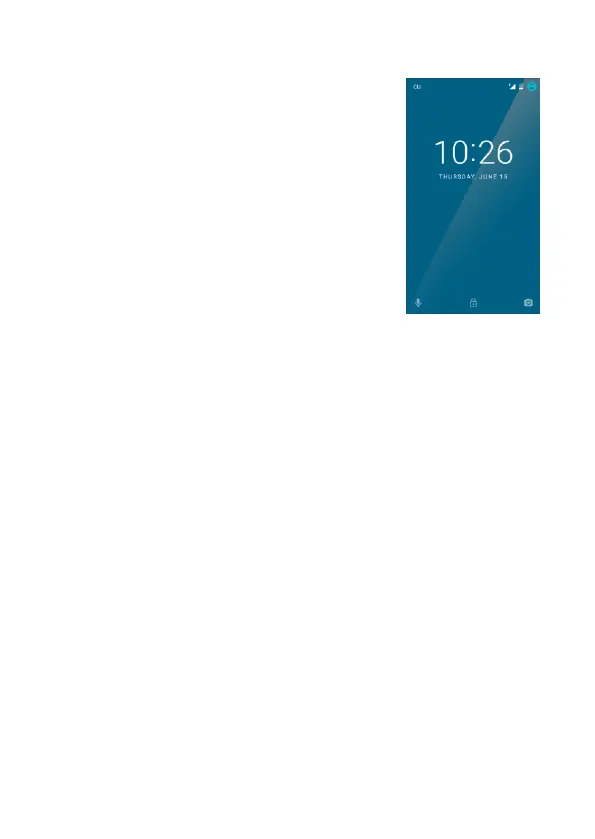7
3.2 Unlock the device
To unlock the device, you may need the PIN
(not the SIM card PIN), password, or pattern
drawing.
Unlock the screen:
1. Press the power key to wake up the
phone.
2. Hold and drag the unlock icon to
the upward to unlock.
The process of unlocking depends on the pre-configured.
To set the unlock method:
▪ On the main menu, touch Settings > Security.
▪ Touch Set up screen lock.
▪ Choose the type of locking as desired. You can set your
screen lock on the basis of pattern, PIN, Password or
none.
