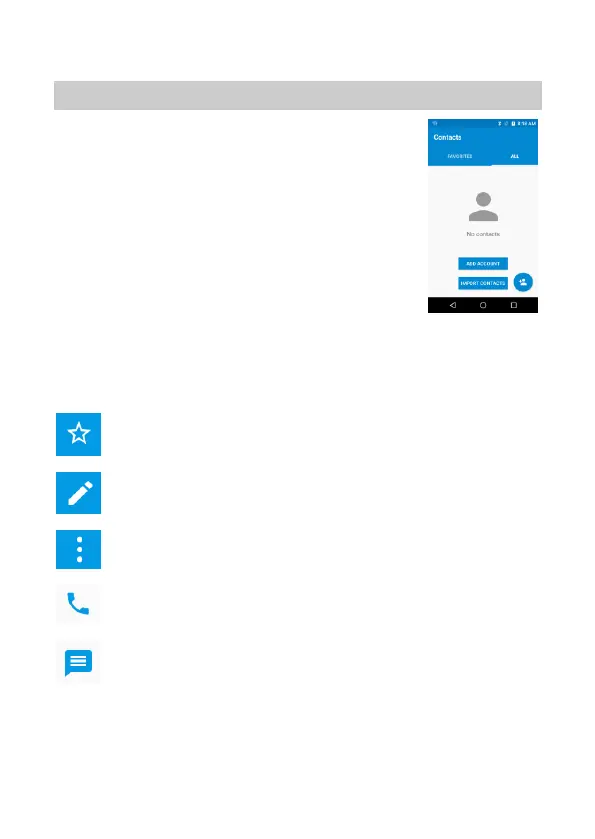20
13. Contacts
On the Main Menu, select the Contacts icon.
1. To create a new contact, press the New
contact icon or enter your Google Account
to synchronize your contacts.
2. Select a storage location and enter the
contact details.
3. Save the contact.
By opening the contact, the following functions are available:
Add a contact to Favorites.
Edit the contact.
Additional options: Delete, Share, Send to Home screen
Dial the number.
Send a message to the phone number.
Additional features available on contacts:
• Search: search between contacts.
