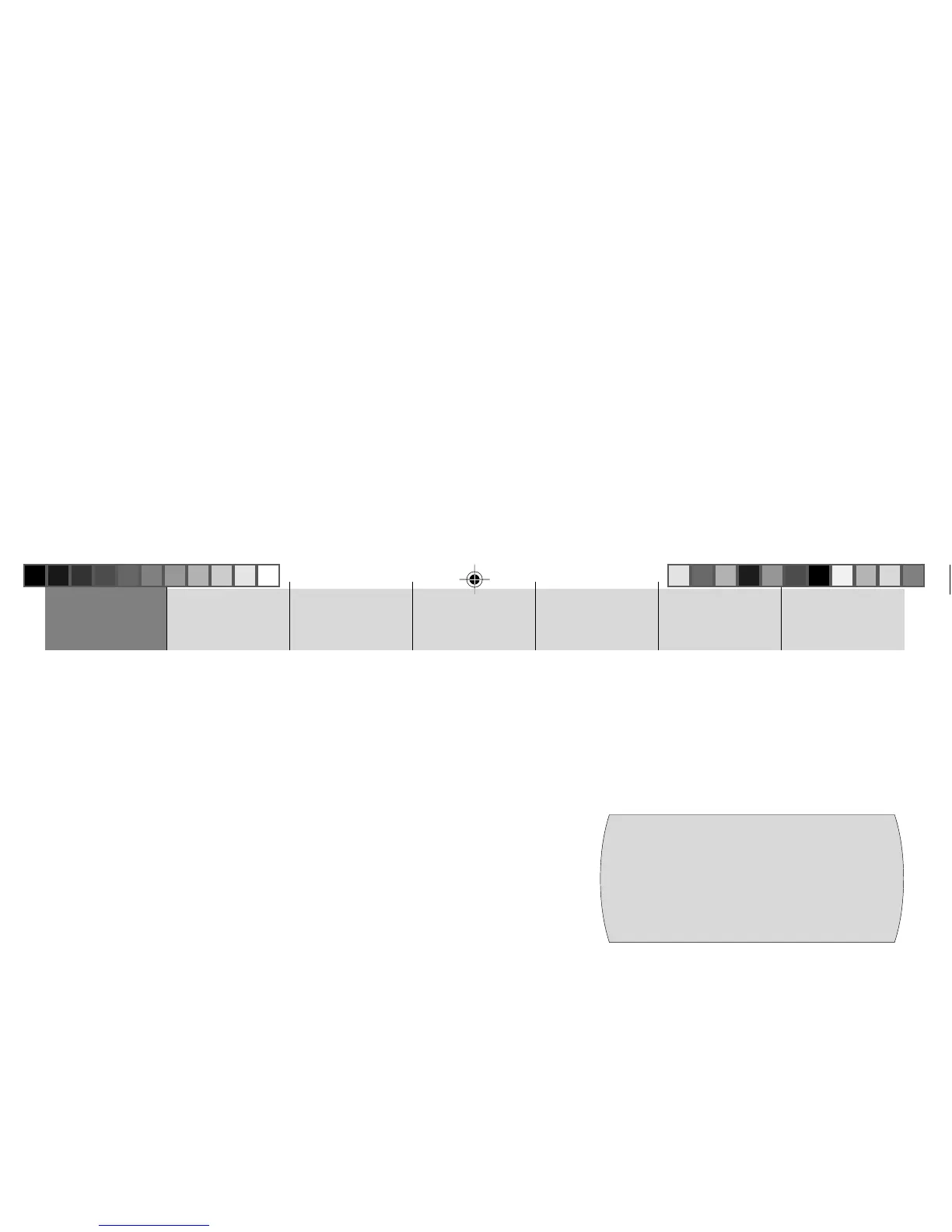INTRODUCTION NAVIGATION
20
RADIO CD / MP3 CD CHANGER SETUP APPENDIX
Once you have finished entering the whole numerical code and it is shown in the
display,
4 press and hold down the OK button ; for longer than 2 seconds.
✔ The device switches on.
Entering the wrong numerical code
If you inadvertently entered and confirmed the wrong numerical code, you can
enter it again. To prevent thieves from working out the numerical code by trial
and error, the device will be locked for one hour if the code is entered incorrectly
three times.
The device must then remain switched on for one hour (switched on via the
ignition) before you can try entering the code again. If the device is disconnect-
ed from the power supply during this waiting period, the countdown will be reset
and the waiting period will be set to one hour again.
It is also possible to disable the code request feature. For further information,
read the section entitled “Enabling/disabling the device code” in the “Setup –
basic settings” chapter.
CODE
WRONG CODE
1 BA TPAmsterd_gb 26.09.2005, 12:45 Uhr20
