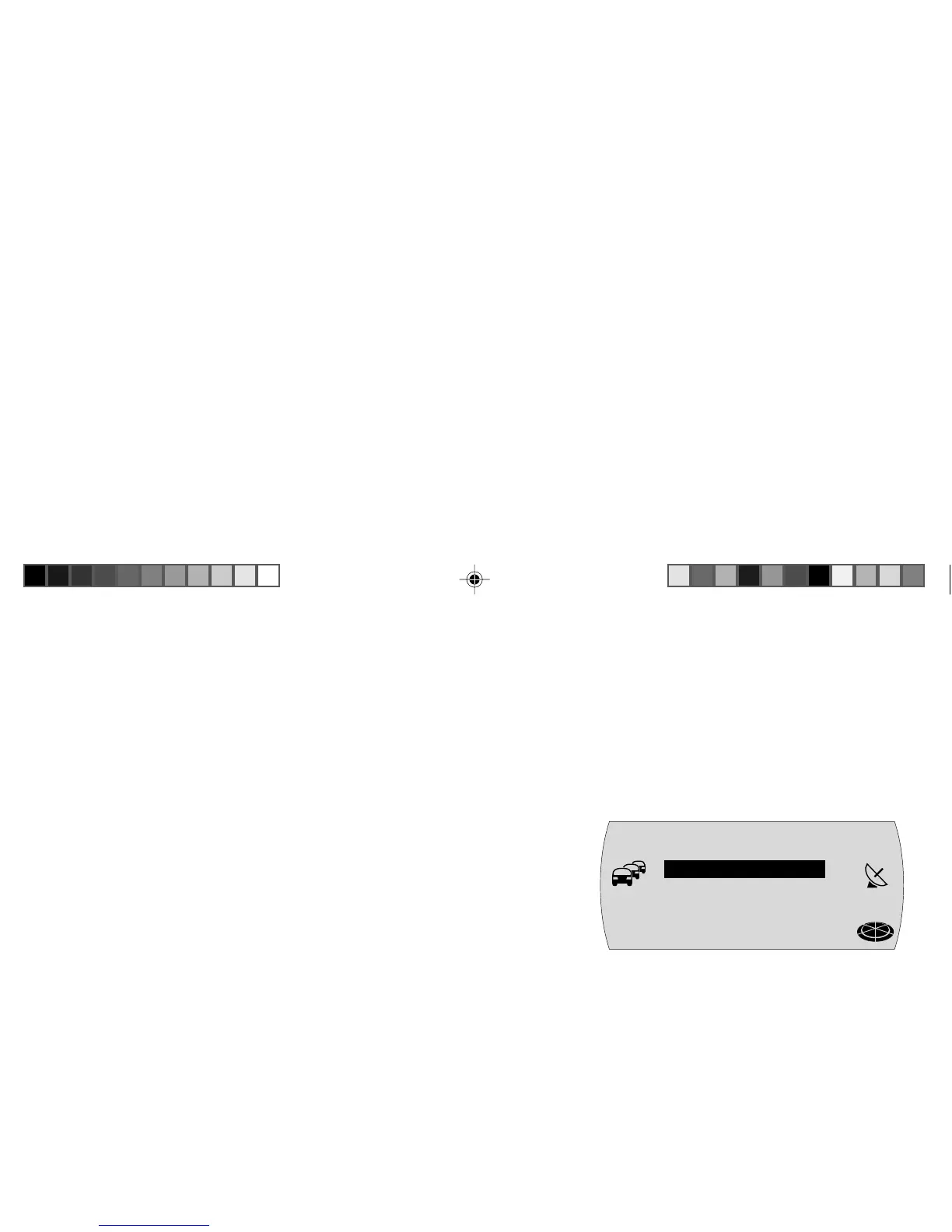51
INTRODUCTION NAVIGATION RADIO CD / MP3 CD CHANGER SETUP APPENDIX
5 Press the OK button ; or the ESC button = to accept the setting.
✔ The selection menu appears again.
6 Press the ESC button = twice to close the selection menu.
Switching the REG RDS function on or off
1 Press the MENU button @.
✔ The setup menu appears in the display.
2 Mark and confirm the RADIO menu item.
✔ A selection menu appears in the display.
3 Mark and confirm the REGIONAL menu item.
4 Select ON or OFF to switch the regional function on or off.
5 Press the OK button ; or the ESC button = to accept the setting.
✔ The selection menu appears again.
6 Press the ESC button = twice to close the selection menu.
ON
OFF
regional
NAV
T
MC
3 BA TPAmsterd_gb 26.09.2005, 12:47 Uhr51
