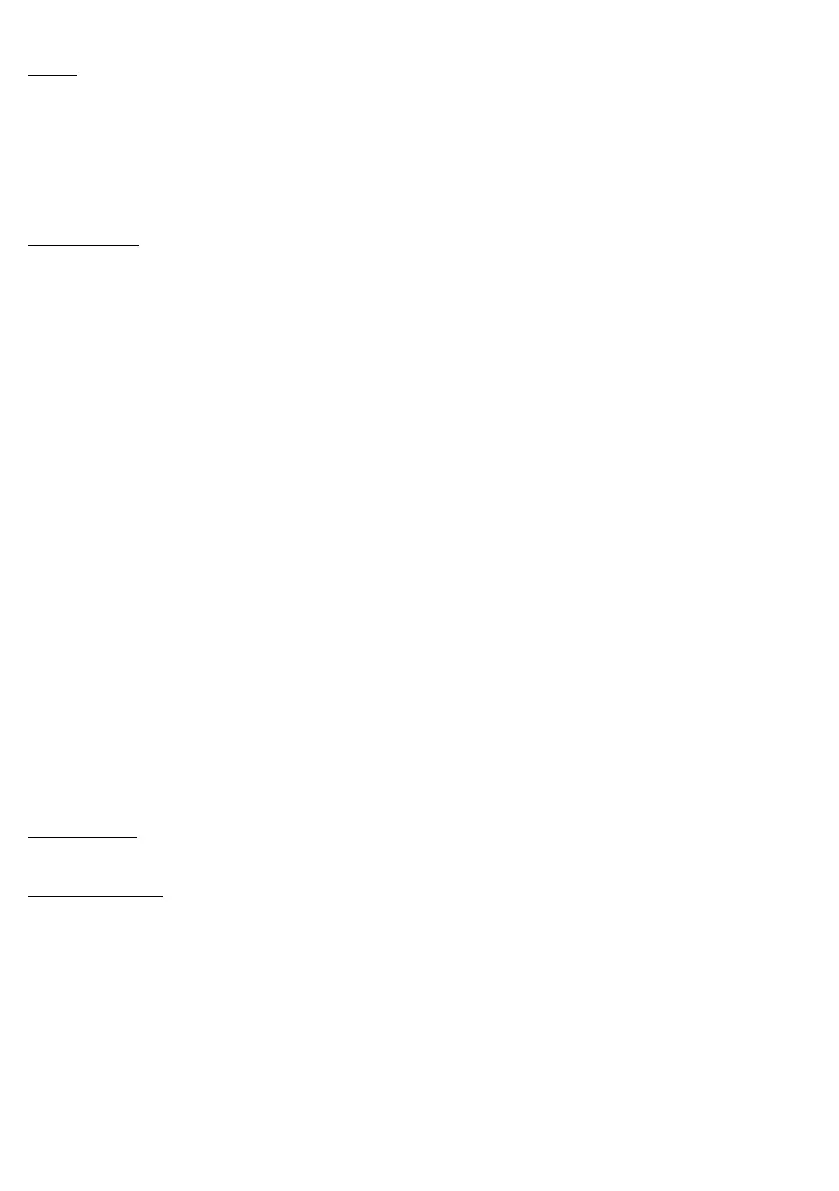14
You can find a detailed description of the function in the Call settings (8.) menu.
Display
In this menu you can customize the display according to your taste.
• Wallpaper: Choose a wallpaper for your phone from the pre-installed wallpapers (System) or your own files
(Custom); this image is shown on the display in standby mode.
• LCD backlight: You can change the display brightness and standby time.
• Keypad light setting: You can change the keypad brightness and standby time.
• Show date and time: You can enable or disable the display of date and time on the home screen.
Security Settings
You can change security settings in this menu, so with proper settings, your device or SIM card cannot be used by
unauthorized persons.
• SIM Security
To change the security settings of the SIM card and phone, in menu mode, go to Settings > Security settings >
SIM1/SIM2 security, where you can choose from the following menu items:
PIN lock (Off/On): press OK or left softkey (On/Off) to activate or deactivate. Enter the PIN code to activate the
SIM PIN code. If the PIN request is activated, you must enter a PIN code each time the device is switched on.
Contact your service provider for more information. Note: If you enter the wrong PIN code three times, the
SIM card will be locked, which you can unlock by entering the PUK code. The PUK code is required to unblock
the PIN code. The PIN and PUK code can be found in the SIM card package; otherwise, contact your service
provider.
Change PIN: you can change the PIN code in this menu item, the new code must be entered a total of two
times after entering the old code, for which a message appears on the display. The code must consist of 4-8
digits. You can only change the PIN code if the PIN code request is active.
• Phone Security
Press the OK button to turn Phone Lock on or off, the current status is shown by the check box at the end of
the line.
To activate the phone lock, you must enter the phone password. If this function is active, the phone password
must be entered every time it is switched on.
Note: the default phone password is “1122”. Please change this to a unique code as soon as possible. The
entered code can consist of 4-8 digits.
• Auto keypad lock
You can enable the automatic keypad lock and set the time after which it should turn on automatically.
Network Setting
In this menu item, you can switch between automatic and manual network selection.
Factory data restore
To reset the factory settings (delete all user data from the device), in menu mode go to Settings > Factory data restore.
The factory reset password is “1122”.
Attention! It deletes all user data from the device, the deletion cannot be undone.