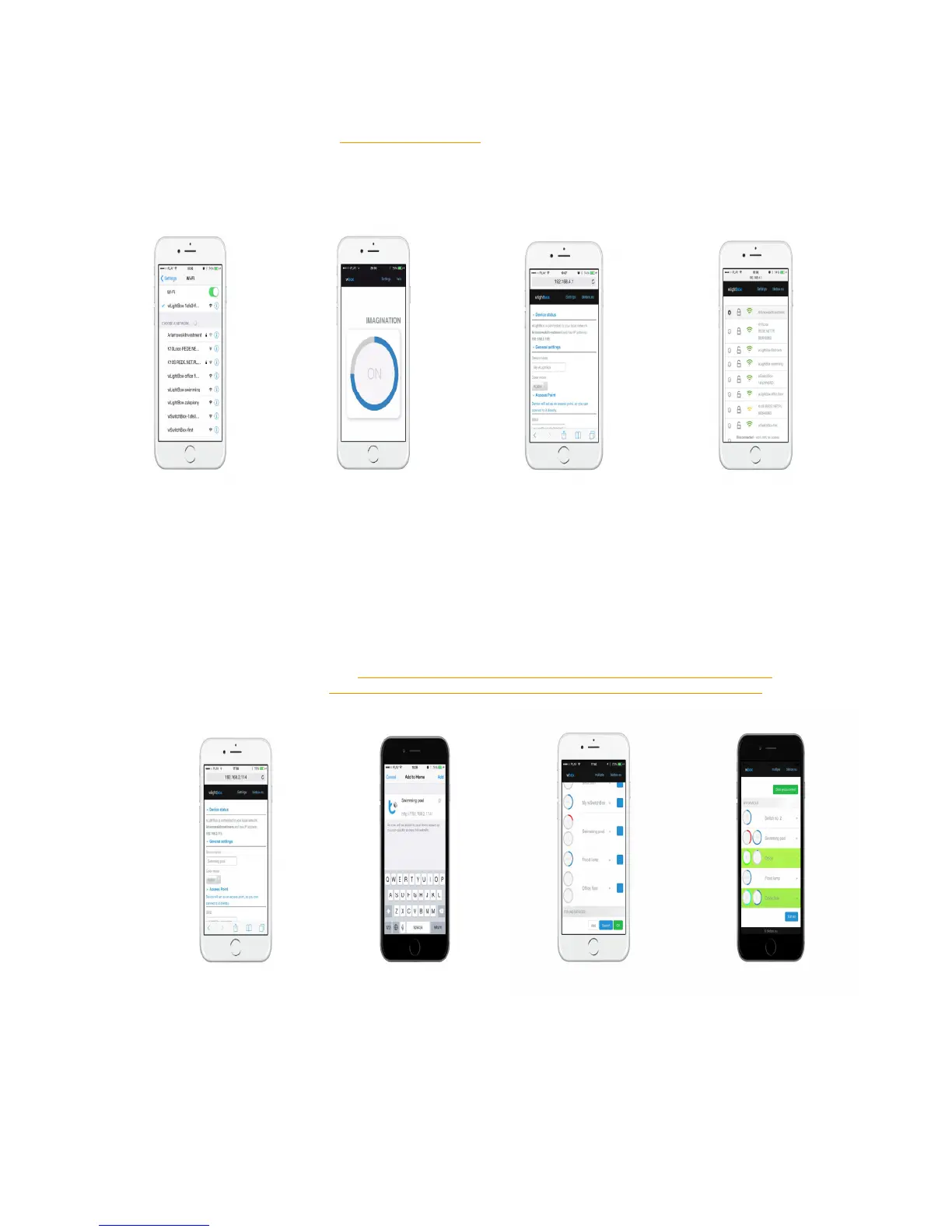CONFIGURATION
Before using device you should configure it. It’s also possible to use it without any configuration, but it’s not recommended.
1. Using your smartphone or tablet connect with SwitchBox wireless network
2. Open in your web browser link: http://192.168.4.1
3. Select “Settings” in top menu, set device name (important when you want to use multiple devices) and scroll to
network settings.
4. Choose your home network and press connect button. If necessary, enter network password. After successfully
establishing a connection, you’ll see your device IP address. You can use it to control SwitchBox or – using router port
forwarding – to access device from Internet. Note it.
5. Connect back to your home network. Now you can use SwitchBox using web browser, add it to home screen (works
with iPhone, Android and Windows Phone) or download wBox app and get even more possibilities like controlling
multiple devices, etc.
Download Android App from here: https://play.google.com/store/apps/details?id=eu.blebox.wBox&hl=pl
Download ioS App from here: https://itunes.apple.com/us/app/wbox-by-blebox.eu/id1000135997?mt=8