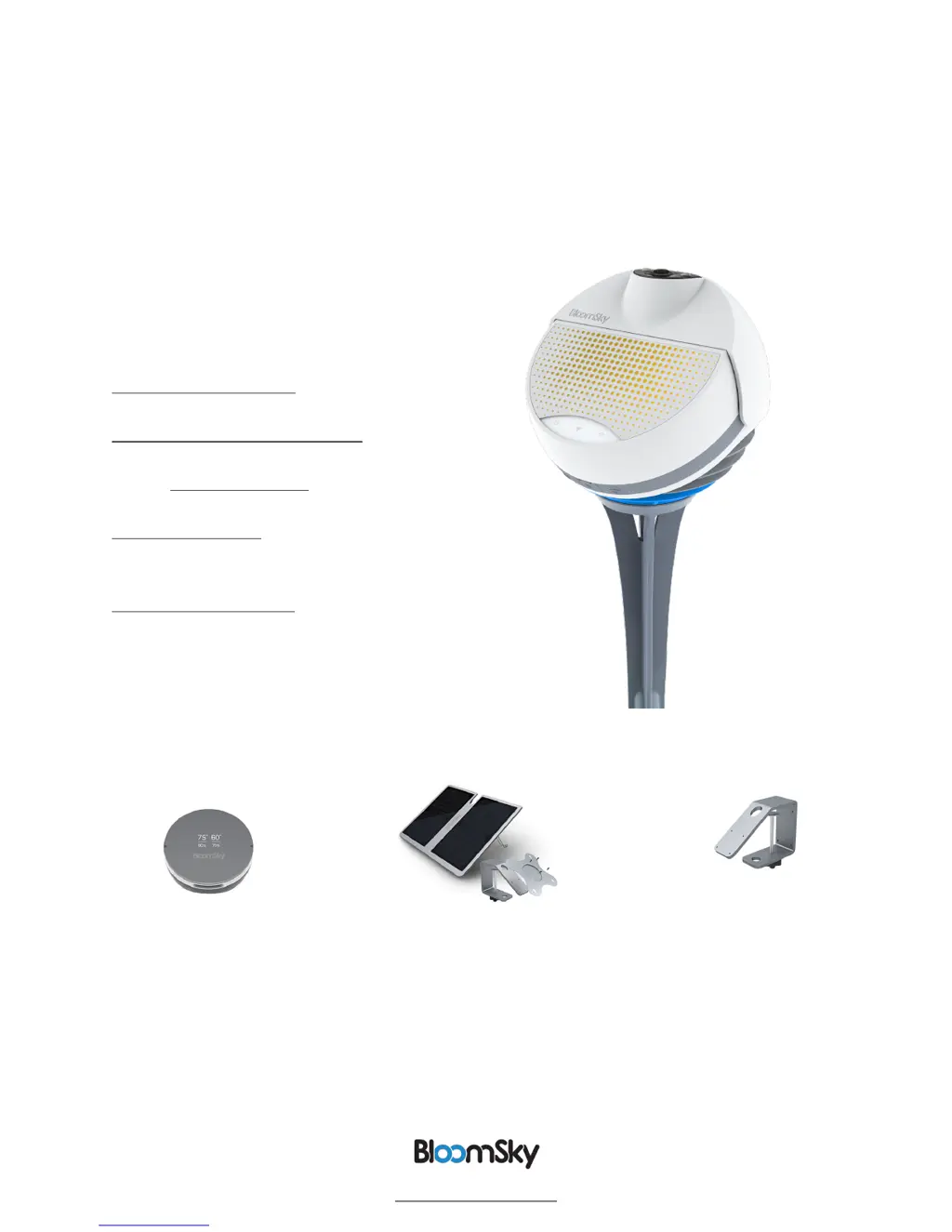What to do if Network Indicator light continues to flash red while setting up BloomSky SKY1 Weather Station?
- JJennifer RamirezAug 1, 2025
If the Network Indicator light continues to flash red during setup, it means the device isn't getting an IP address from your router. Ensure that your router’s DHCP function is enabled.