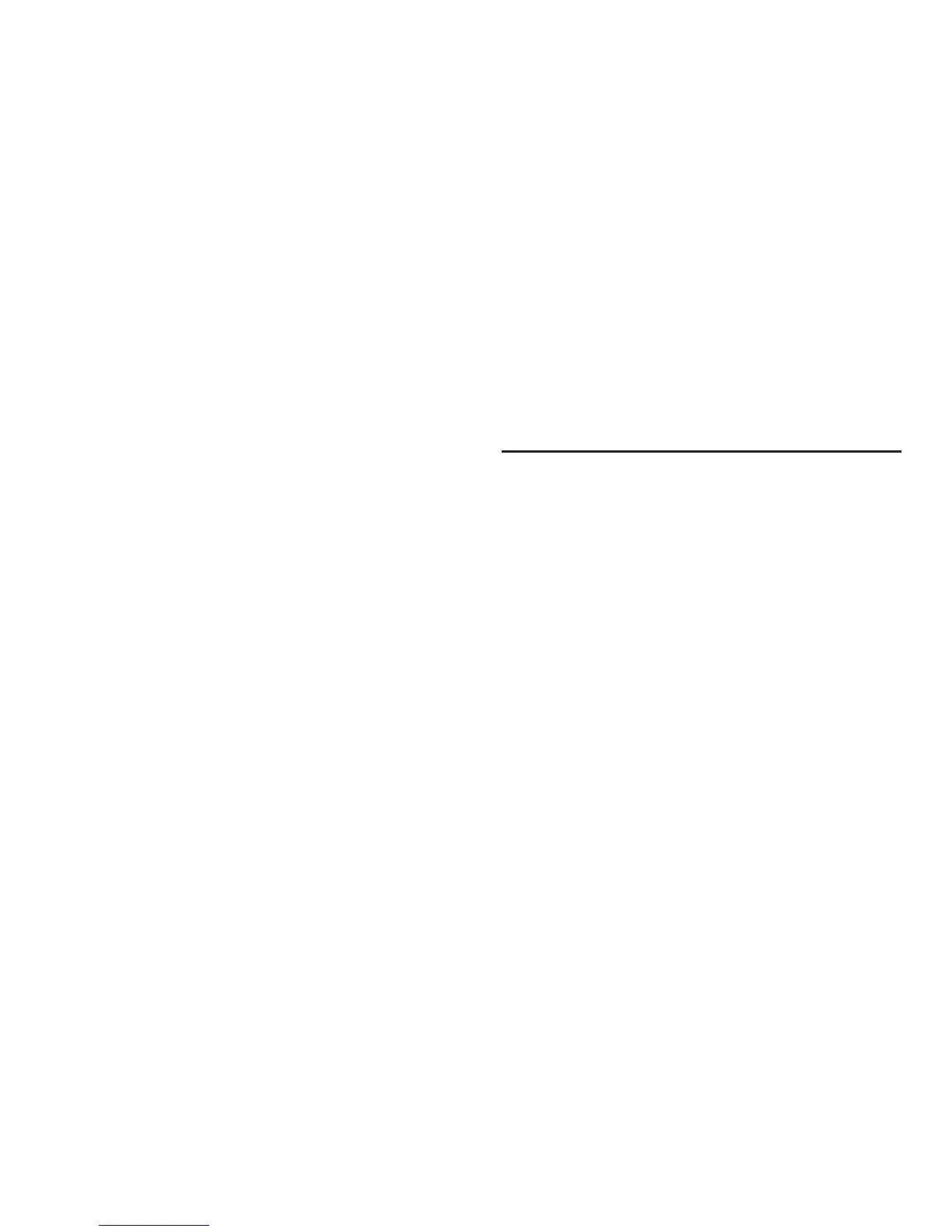6
and connect to a device). When the computer asks for
the M1 password/pin code, please enter 0000.
3. If pairing is successful, the Bluetooth Indicator (8)
turns to a blinking blue (standby mode) and when
connected to your PC/Laptop, the Bluetooth Indicator
(8) turns to a steady blue.
Depending on the dongle / PC / laptop used, the
Bluetooth connection will be made automatically or
will need to be made manually via the computer’s
menu (please see your computer’s manual).
The M1 is now ready to be used with your PC.
G. Basic Operations
IMPORTANT: Before you can use the following functions:
f The M1 needs to be ‘paired’ with your mobile phone
or to your Bluetooth-enabled PC/Laptop. If you have
not yet paired your mobile phone or PC/Laptop
to the M1, please see “Pairing to a Bluetooth Mobile
Phone or PC/Laptop” in Section F.
f Ensure your Bluetooth Mobile Phone and/or your
computer’s Bluetooth dongle supports A2DP
(Advanced Audio Distribution Profi le).
