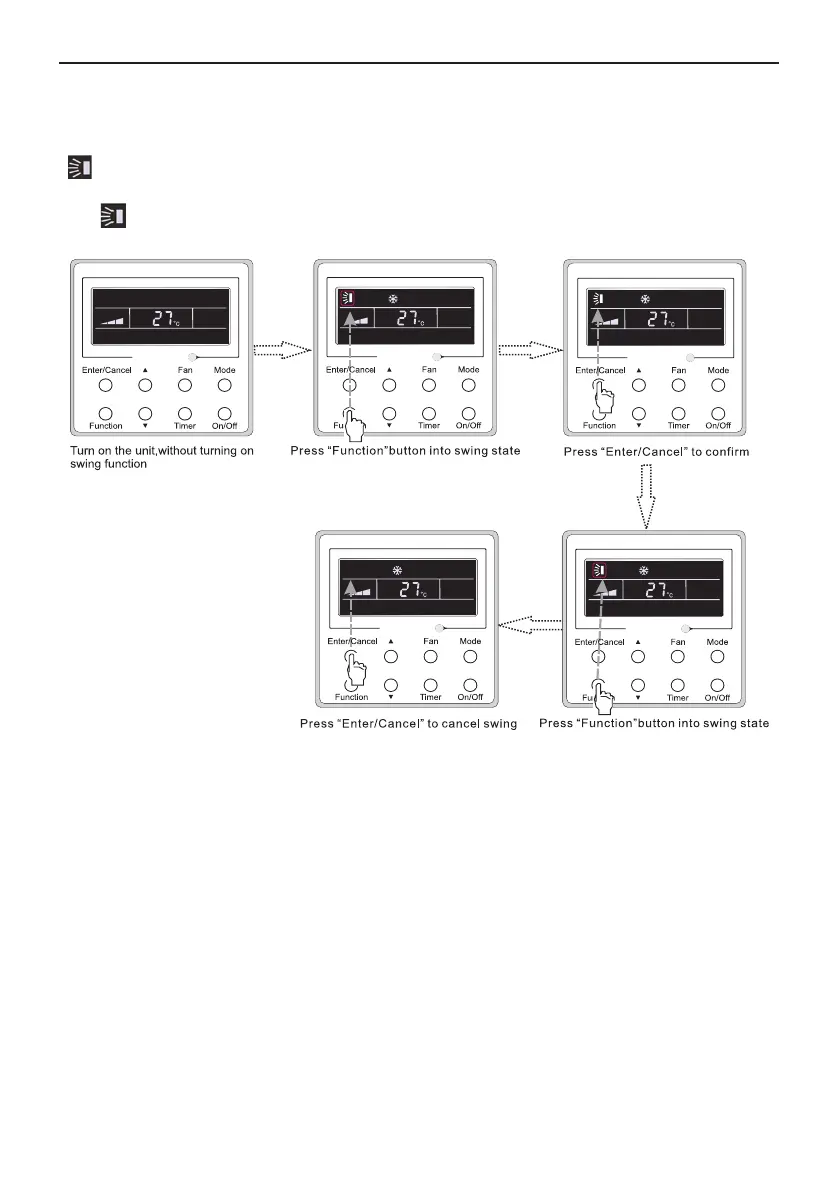Wired Remote Controller XK19
7
3.6 Swing Setting
Swing On: Press Function under on state of the unit to activate the swing function. In this case,
will blink. After that, press Enter/Cancel to make a conrmation.
Swing Off: When the Swing function is on, press Function to enter the Swing setting interface,
with blinking. After that, press Enter/Cancel to cancel this function.
Swing setting is shown as Fig.9.
Fig. 9 Swing Setting
Note:
① .
Sleep, Turbo or Blow setting is the same as the Swing setting.
② .
After the setting has been done, it has to press the key “Enter/Cancel” to back to the setting
status or quit automatically ve seconds later.