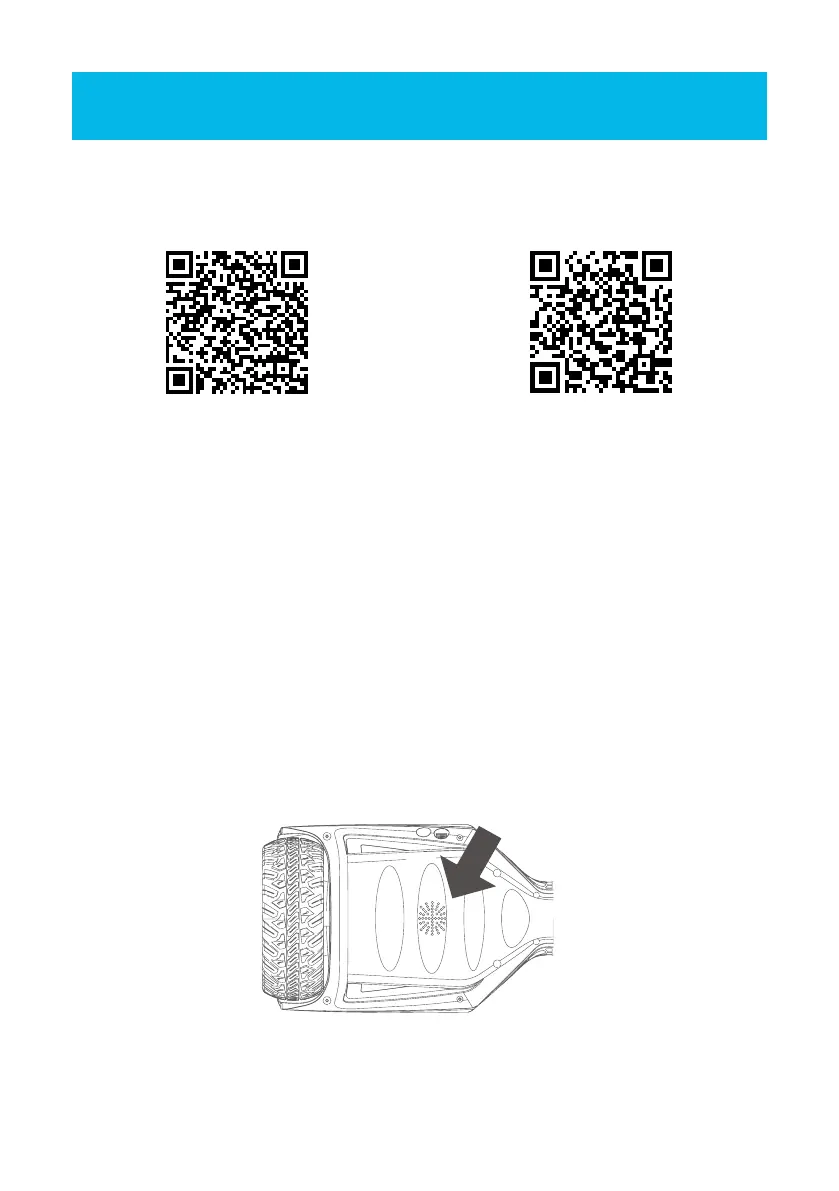39
https://play.google.com/store/apps/
details?id=com.littlecloud.android.taotao&hl=de
https://itunes.apple.com/de/app/taotaoplus/
id1052973016?mt=8
Android IOS
APPLICATION (APP)
The speakers are on the bottom of the hoverboard.
Reset the Bluetooth Memory
To reset the Bluetooth memory, perform a device reset as described previously
(reset).
BLUETOOTH MUSIC
To use the music feature, you must connect the device separately using the Bluetooth
function on your mobile device. Select the „Music“ device in the Bluetooth menu. A
confirmation of the connection from the hoverboard will sound.
APPLICATION (APP) - TaoTaoPlus/TaoTao
You can download the App „TaoTaoPlus“ for your iOS device or „TaoTao“ for Android in
your App Store. Mobile device Requirement: Android 4.0.3 or higher, iOS 8.0 or higher
Notes on using the App:
You should only install apps from sources you trust. Sportstech Brands Holding GmbH
cannot accept any liability for soware provided by third parties.
Please remember to turn on the Bluetooth feature on your device.