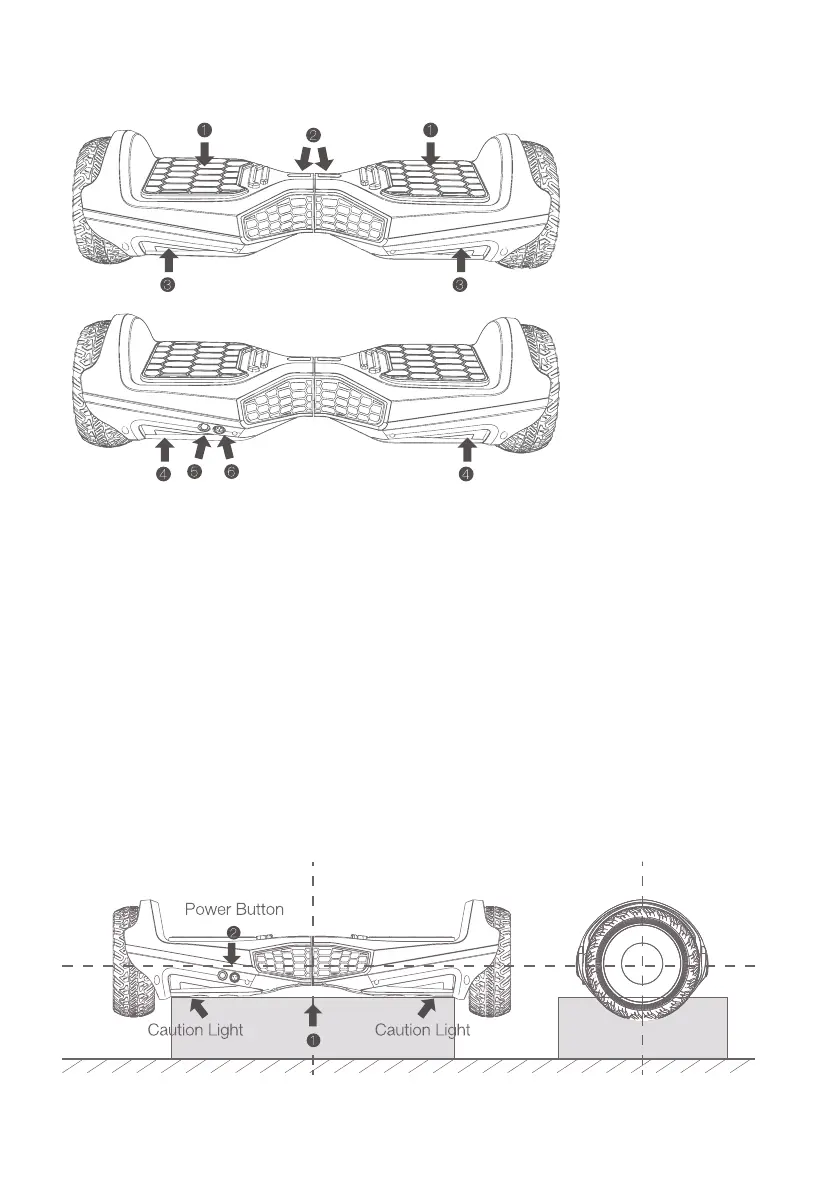58
COMPONENTES DEL DISPOSITIVO
1. Alfombrilla para los
pies
2. Luces indicadoras
3. Luces delanteras
4. Luces de freno
5. Botón de encendido
6. Puerto de carga
Vista frontal
Vista trasera
ENCENDIDO
Pulse el botón de encendido para encender el dispositivo. El botón se encuentra
en la parte posterior del Hoverboard. Las luces se iluminarán para indicar que se ha
encendido.
REINICIO
1. Coloque el Hoverboard sobre una superficie plana de forma que las ruedas no
toquen el suelo.
2. Pulse el botón de encendido durante 3-5 segundos hasta que parpadeen las
luces.
3. Apague y vuelva a encender el Hoverboard.