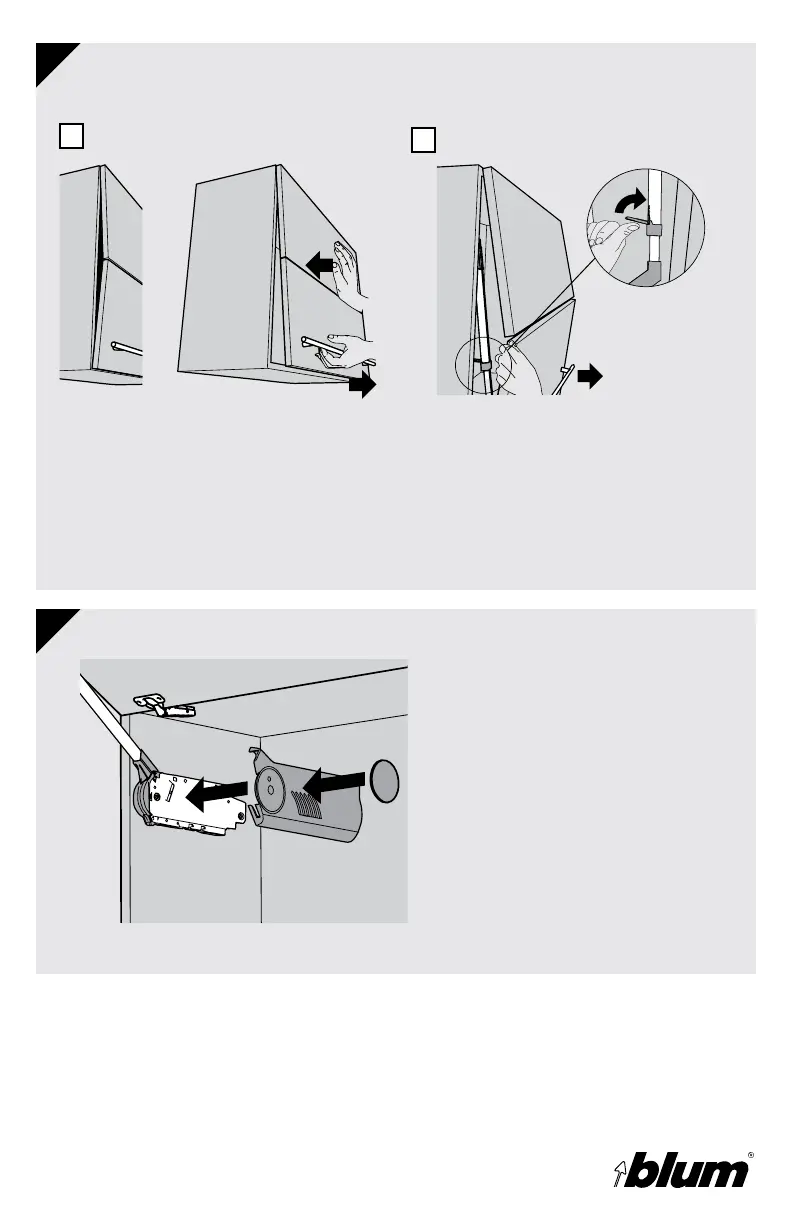9
Subject to technical modications
without notice. © 2007
4
Attach covers
Attach the left and right cover plates
to each lift mechanism then attach the
symmetrical cover caps.
Adjust and lock telescopic arms
3
1. Close and ush doors to cabinet. While
pressing on the top door, pull the bottom
door open one inch.
2. Slightly open door and lock the
telescopic arms into position using the
levers as shown.
Open door
enough to
lock levers
