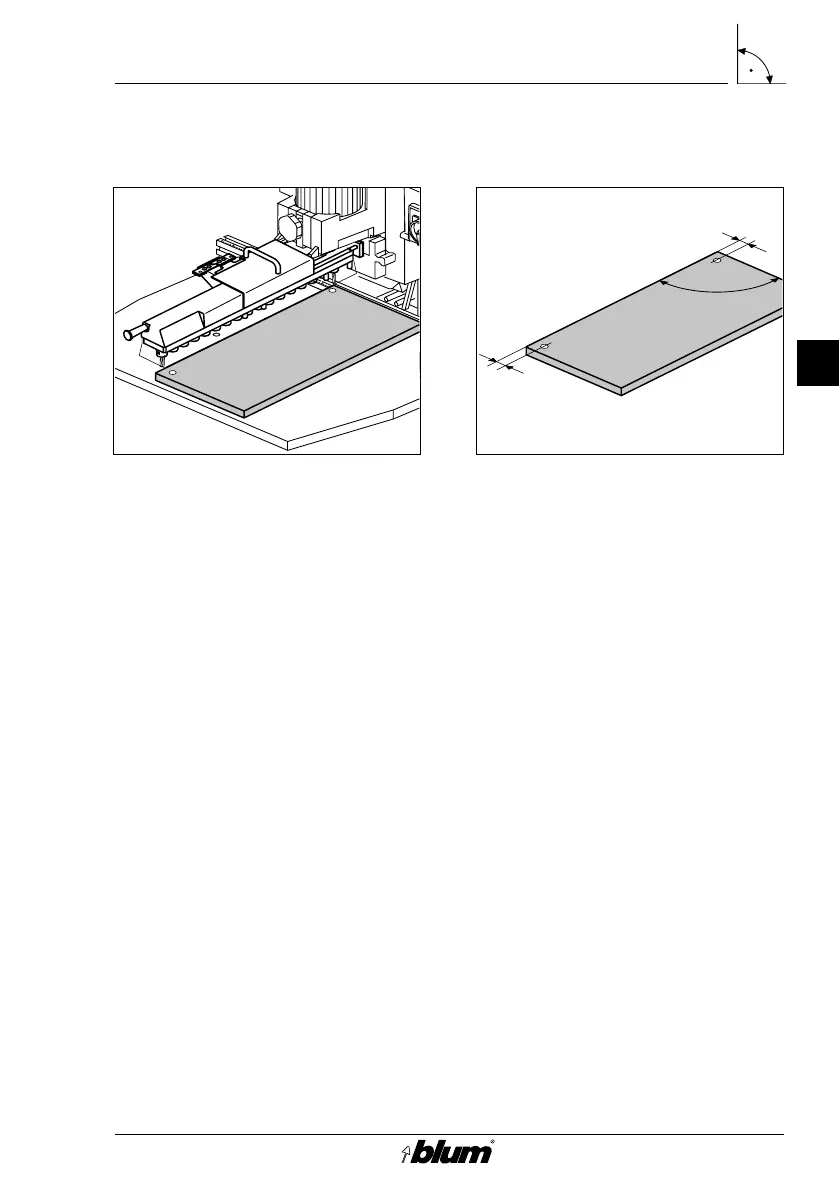13
5. Checking angle setting
• Remove drilling head from machine
• Remove adjusting blocks (E7) and
adjusting pins (E6)
• Clamp drill bits in drill chucks
• Re-insert drilling head into machine
• Give machine trial run
• Check dimensions of borings
• Correct angle settings if necessary
Adjusting MZK.2880 to ruler
E
