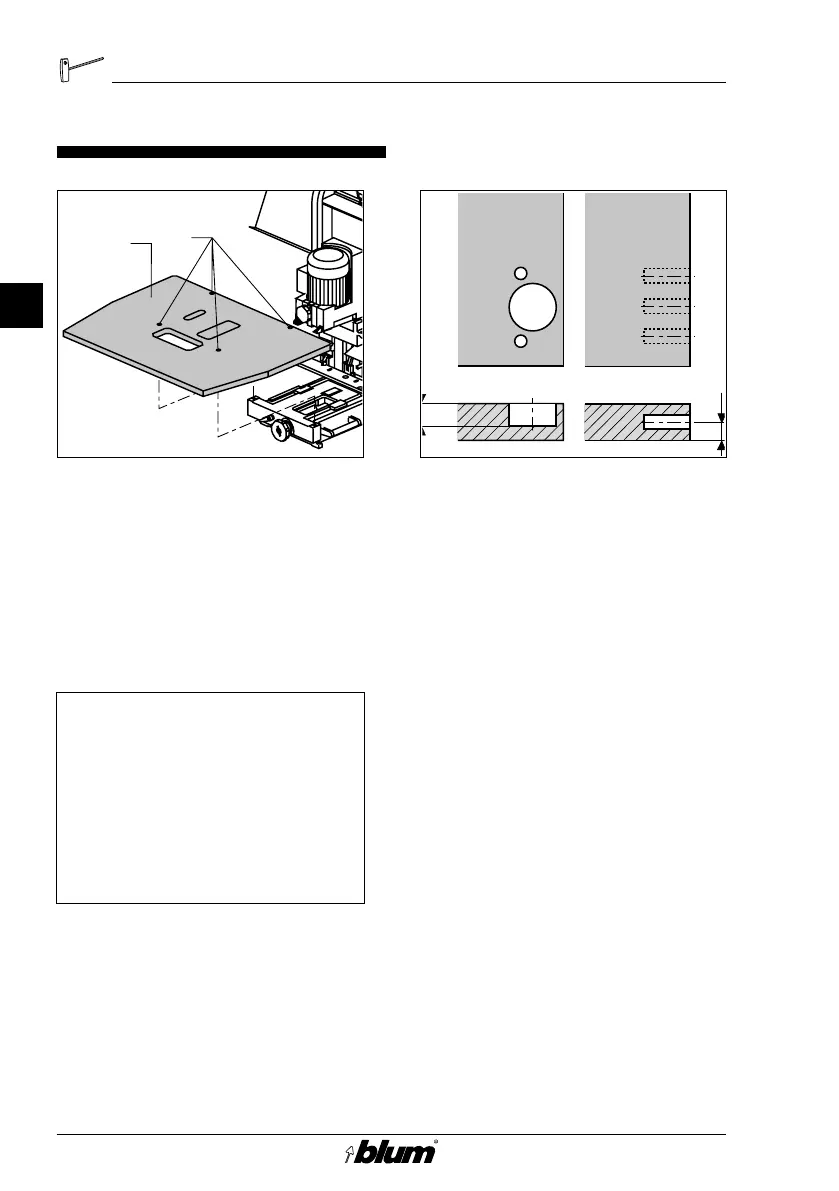6
Preparing PRO-CENTER 2000
1. Mounting the large worktable
• Turn main switch to position 0
• If the small worktable supplied with
the machine has been attached,
replace it with large worktable (D1)
supplied with drilling head MZK.2880
Important
Due to possible tolerances,
the large worktable might be
slightly thicker than the small
worktable supplied with the
machine. This could have an
effect on the drilling depth
and drilling distance of the
horizontal drilling unit!
• Give the vertical drilling unit a trial
run
• Check drilling depth and adjust the
pre-positioning screws on the drilling
depth revolving handle if necessary
• Give the horizontal drilling unit a trial
run
Preparing PRO-CENTER 2000
D
• Check drilling distance and adjust if
necessary
(See PRO-CENTER 2000, "Pre-
setting revolving handle for drilling
depth adjustment", page 31
and
"Adjusting drilling distance", page 37)
!
