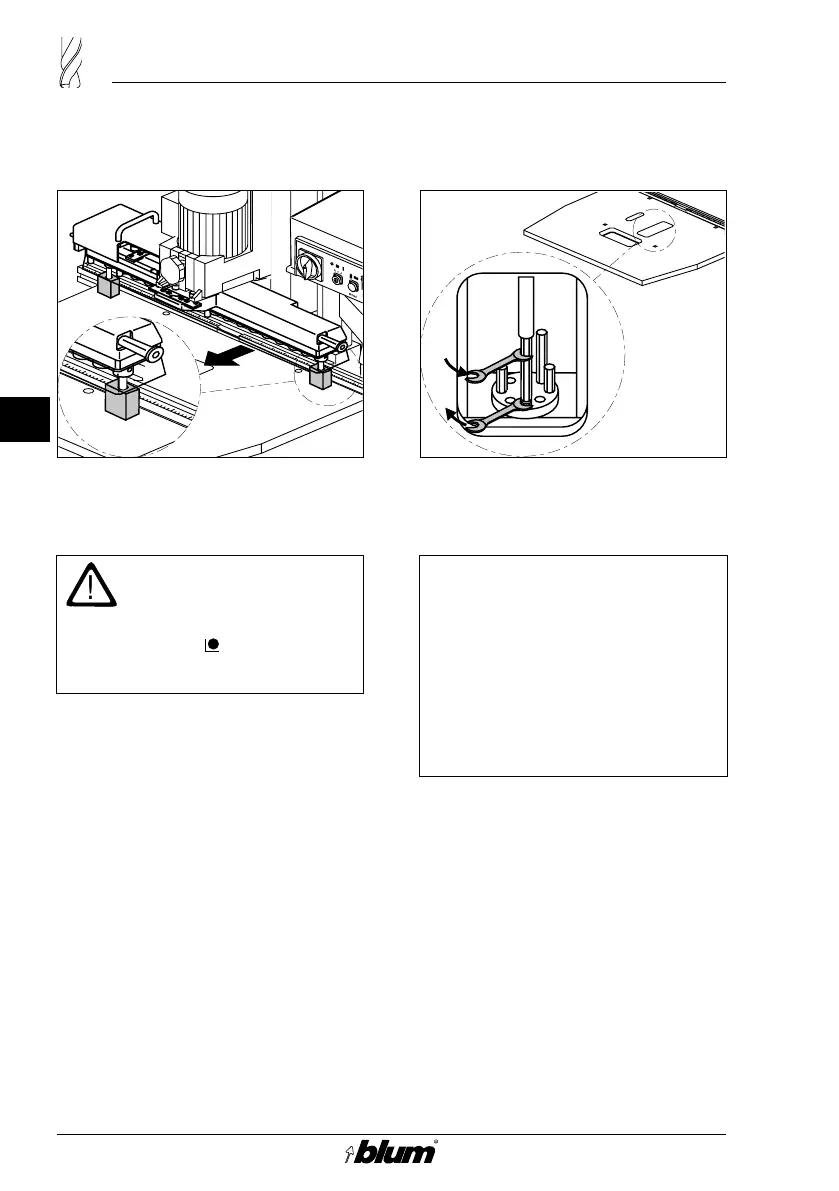22
Caution!
Make sure that the pre-
selector has been set to
position (setting).
• Press start button and keep de-
pressed
- the vertical drilling unit will move
downwards
• Pull worktable forwards till ruler rests
snugly against adjusting blocks
• Clamp down table in this position
• Check angle of drilling head and
correct if necessary (See chapter E
"Setting drilling head parallel to ruler")
• Release start button
Comment
This worktable setting can be
easily recovered by pre-set-
ting revolving handle for
worktable adjustment
(see PRO-CENTER 2000,
chapter E "Pre-setting re-
volving handle for worktable
adjustment")
Working with MTZ.2880
F
!
