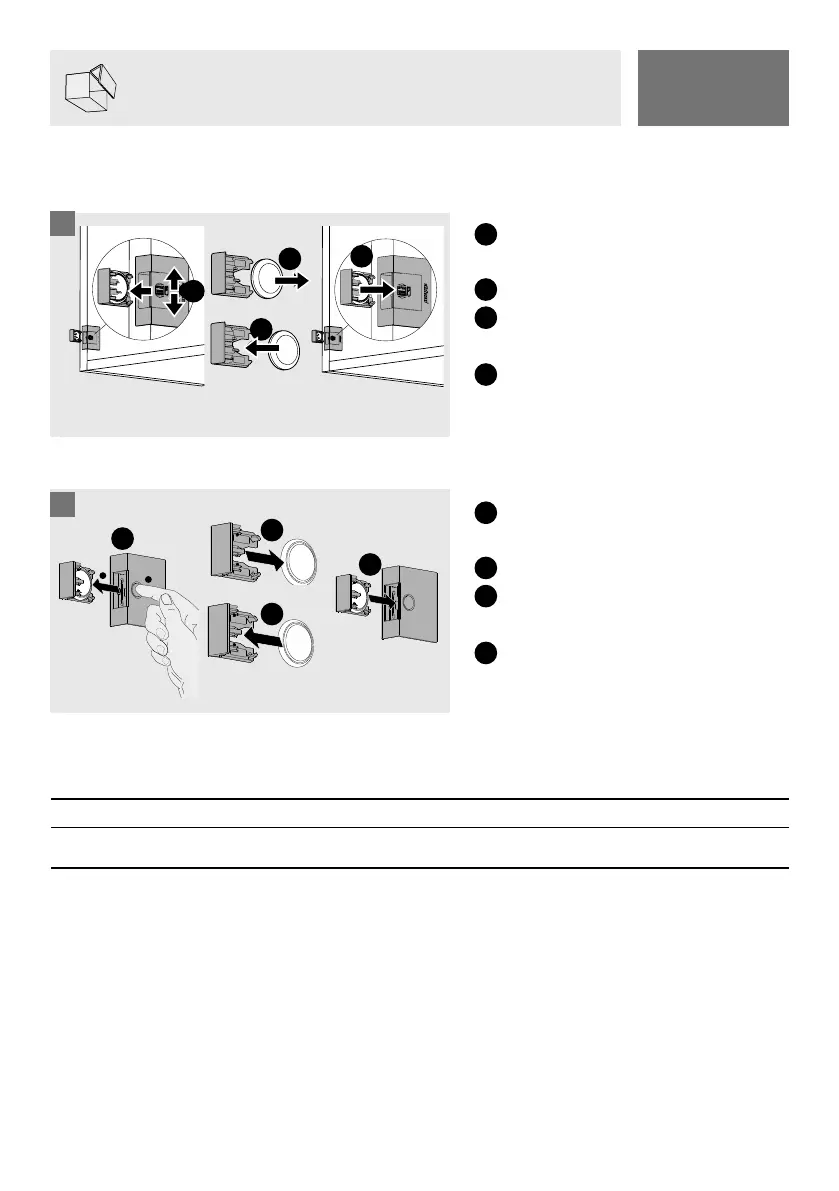–
–
1
2
3
4
1
2
1
2
3
4
19
A
B
EN
Replacing the battery
When the battery power begins to weaken, the battery display (LED) will begin to flash red.
Open the SERVO-DRIVE switch and
remove the battery holder
Remove the battery
Insert new battery (type CR2032), ob-
serving the correct pole connections
Close battery holder
Open the SERVO-DRIVE switch and
remove the battery holder
Remove the battery
Insert new battery (type CR2032), ob-
serving the correct pole connections
Close battery holder
The SERVO-DRIVE switch battery must not be recharged or discarded into fire.
If the battery is inserted incorrectly, the SERVO-DRIVE switch battery display will flash red.
NOTE
1
1
2
2
3
3
4
4
