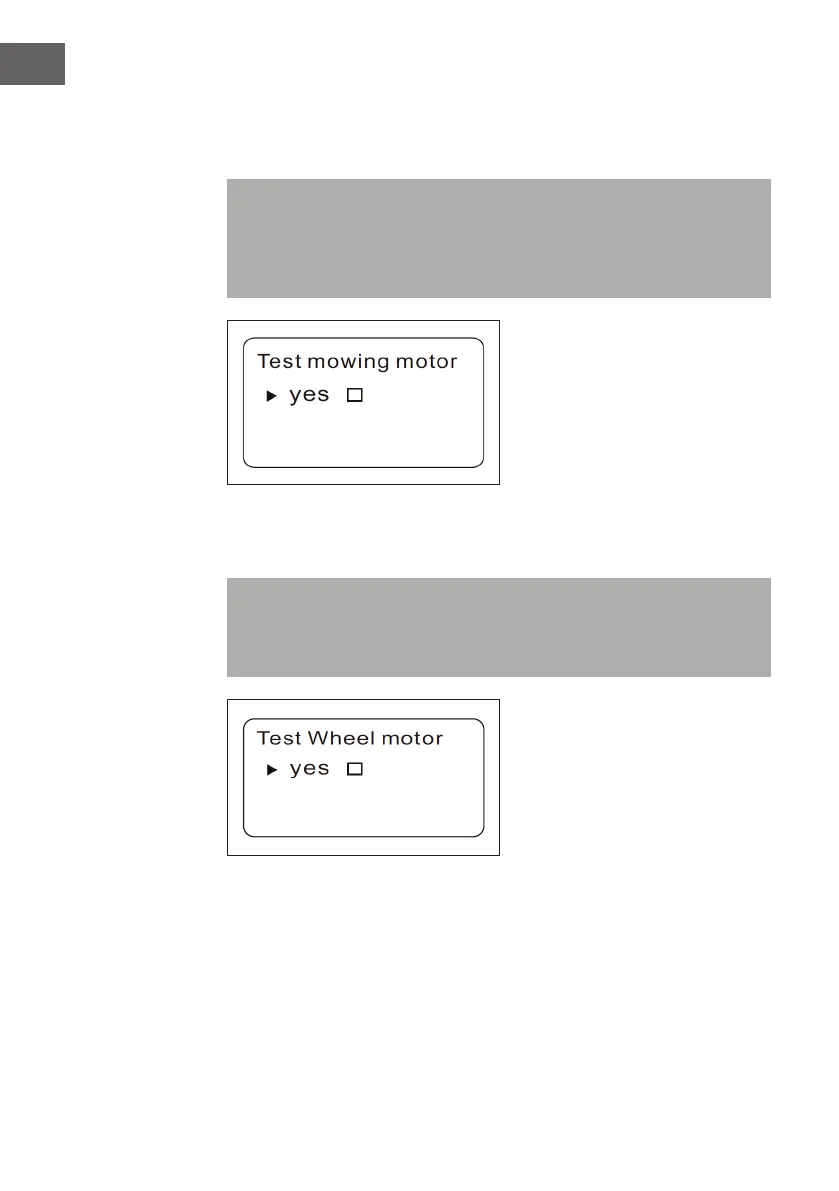74
EN
Test mowing motor
Press „Home screen“ > „Diagnostics“ > „Test start mowing motor“. This will
check the motor.
Note: Before testing the motor, make sure that there is no obstacle under
the device. As soon as you press the OK button, the screen will display
„please input 5 to test“ and follow the instructions. If you press the „5“ key,
the engine starts and it is tested whether the engine is running normally or
not.
Test wheel motor
Select „Test Wheel Motor“ to check that the wheels are functioning normally.
Note: Before testing the wheel motor, make sure the unit is in an open area
to prevent damage to property. When you press the OK button, „Please input
9 to test“ is displayed on the screen. Follow the instructions and press the „9“
key. The wheel motor will then be tested.