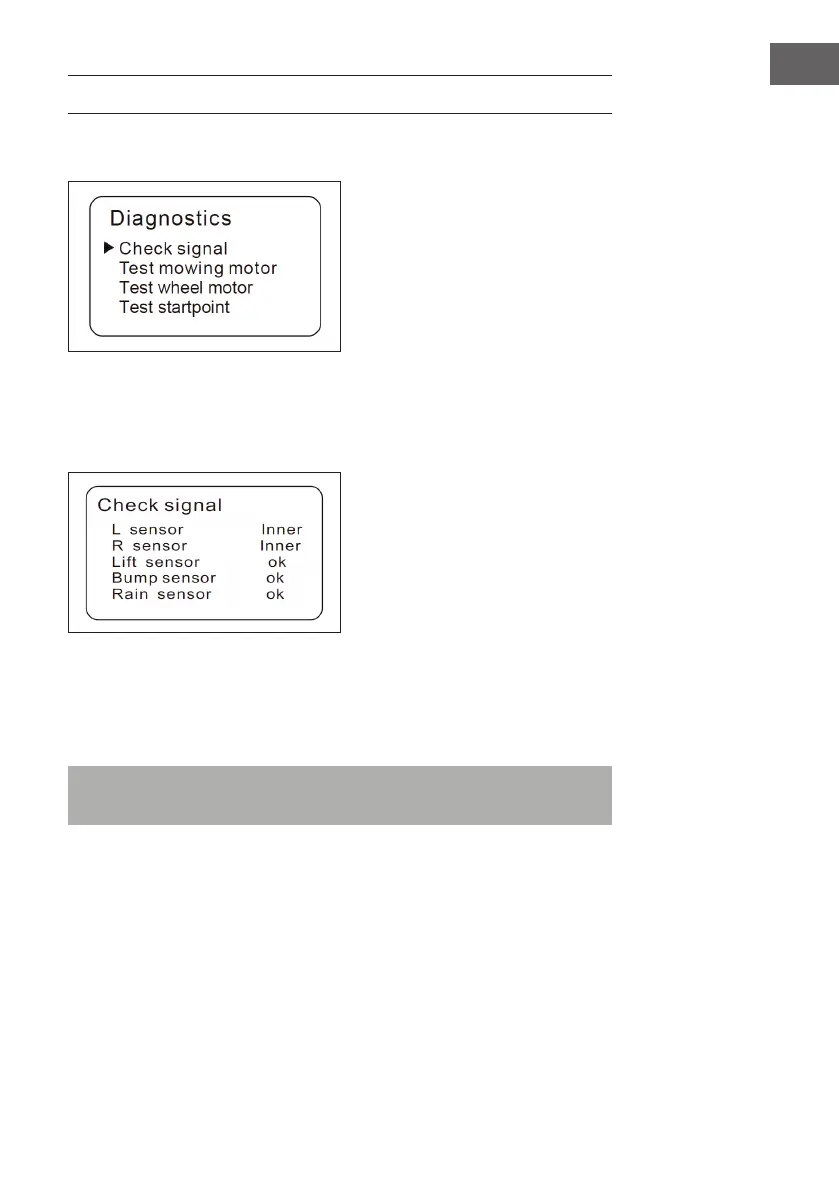73
EN
DIAGNOSTICS
Select „diagnostics“ and press the OK button to check the system.
Check signal
Press „Home Screen“ > „Diagnostics“ > „Check Signal“. You can check the
status of the perimeter wire. The signal includes:
• Left sensor (shows if the boundary wire signal is good).
• Right sensor (shows if the perimeter wire signal is good).
• Height sensor (shows if the height sensor is OK).
• Shock sensor (shows if the shock sensor is OK).
• Rain sensor (shows if the rain sensor is OK).
Note: Words „None“ / „Inner“ / „Outer“ / „OK“ / „NG“ behind the sensors
mean the following:
• None: The signal is interrupted.
• Inner: The sensor signal is OK.
• Outer: No signal.
• OK: The sensor is OK.
• NG: The sensor is not OK.