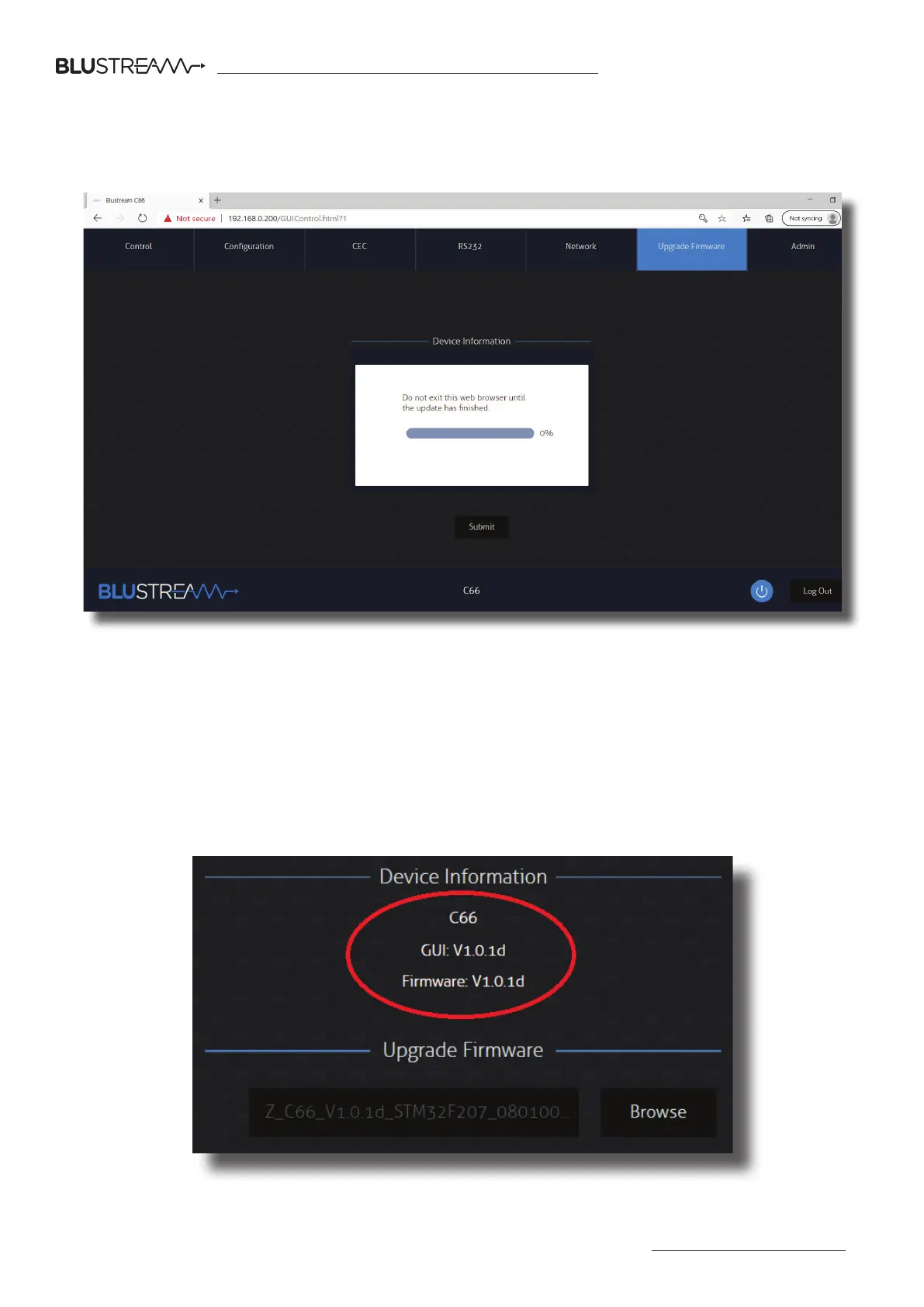C44CS-KIT/C66CS/C88CS USER MANUAL
contact: support@blustream.com.au | support@blustream-us.com | support@blustream.co.uk
25
5) Press 'Submit' to begin the firmware update process:
The update process will take up to 1 minute and once complete the message 'Success' will be shown. Do not refresh or
navigate away from this page until the update process has completed.
6) The Matrix will reboot once the update has finished.
7) Once the Matrix has rebooted login to the product and confirm the firmware have updated to the latest versions:
Please note: you may have to refresh your browser for the updated firmware versions to show.