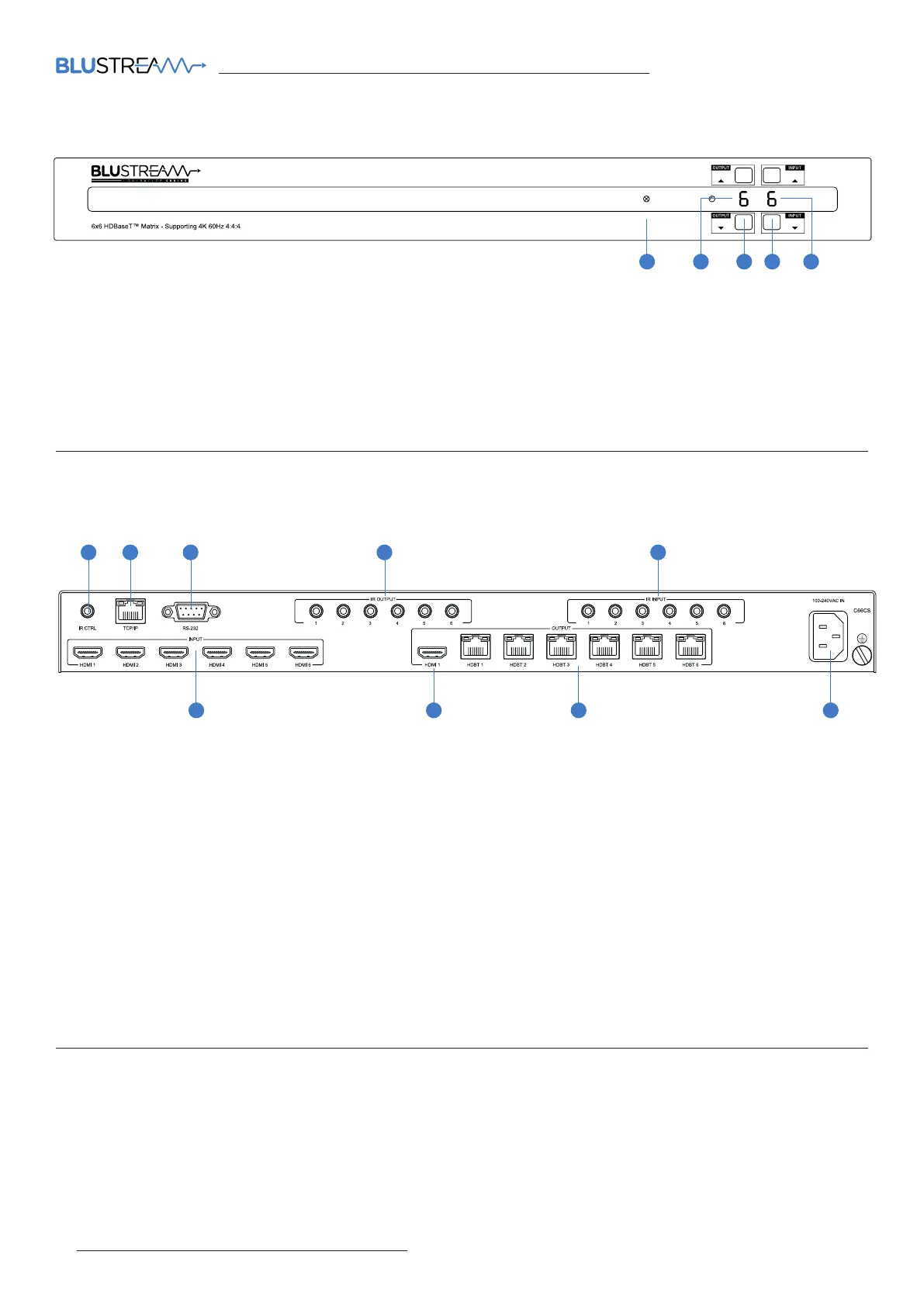C66CS QUICK REFERENCE GUIDE
www.blustream.com.au | www.blustream-us.com | www.blustream.co.uk
02
Front Panel Description
1 IR Receiver - Built in IR sensor for IR pass through
2 Output LCD - Shows the currently selected output
3 Output Up / Down Button - Press to adjust the selected output up or down
4 Input Up / Down Button - Press to adjust the selected input up or down
5 Input LCD - Shows the currently selected input
1 IR Control Input - 3.5mm stereo connector to connect to Blustream IR receiver for IR control of the matrix
2 TCP/IP - RJ45 connector for TCP/IP and Web GUI control of the matrix
3 RS-232 - DB9 connector for RS-232 control of the matrix
4 IR Emitter Output - 3.5mm mono connector to connect to Blustream IR emitter. Used for local Source control
5 IR Receiver Input - 3.5mm stereo connector to connect to Blustream IR receiver or Control Processor. Used to extend
IR from matrix to HDBaseT™ Outputs 1-6
6 HDMI Inputs - Connect to source devices
7 HDMI Output - Connect to display device
8 HDBaseT™ Outputs - RJ45 HDBaseT ™ port to connect to the HDBaseT ™ input port of the compatible Blustream
HDBaseT ™ receiver
9 IEC Power Socket - Use supplied IEC power cable
Rear Panel Description
1 3 4 52
6 7 8 9
1 2 3 4 5
Web GUI Control
The C66CS features an in-built Web GUI which can be used for control and configuration of the matrix. By default the
matrix is set to DHCP, however if a DHCP server (eg: network router) is not installed the matrix IP address will revert to
below details:
Default Username is: blustream Default Password is: 1234 Default IP Address is: 192.168.0.200
For further information please see the C66CS User Manual - available to download from the Blustream website.
