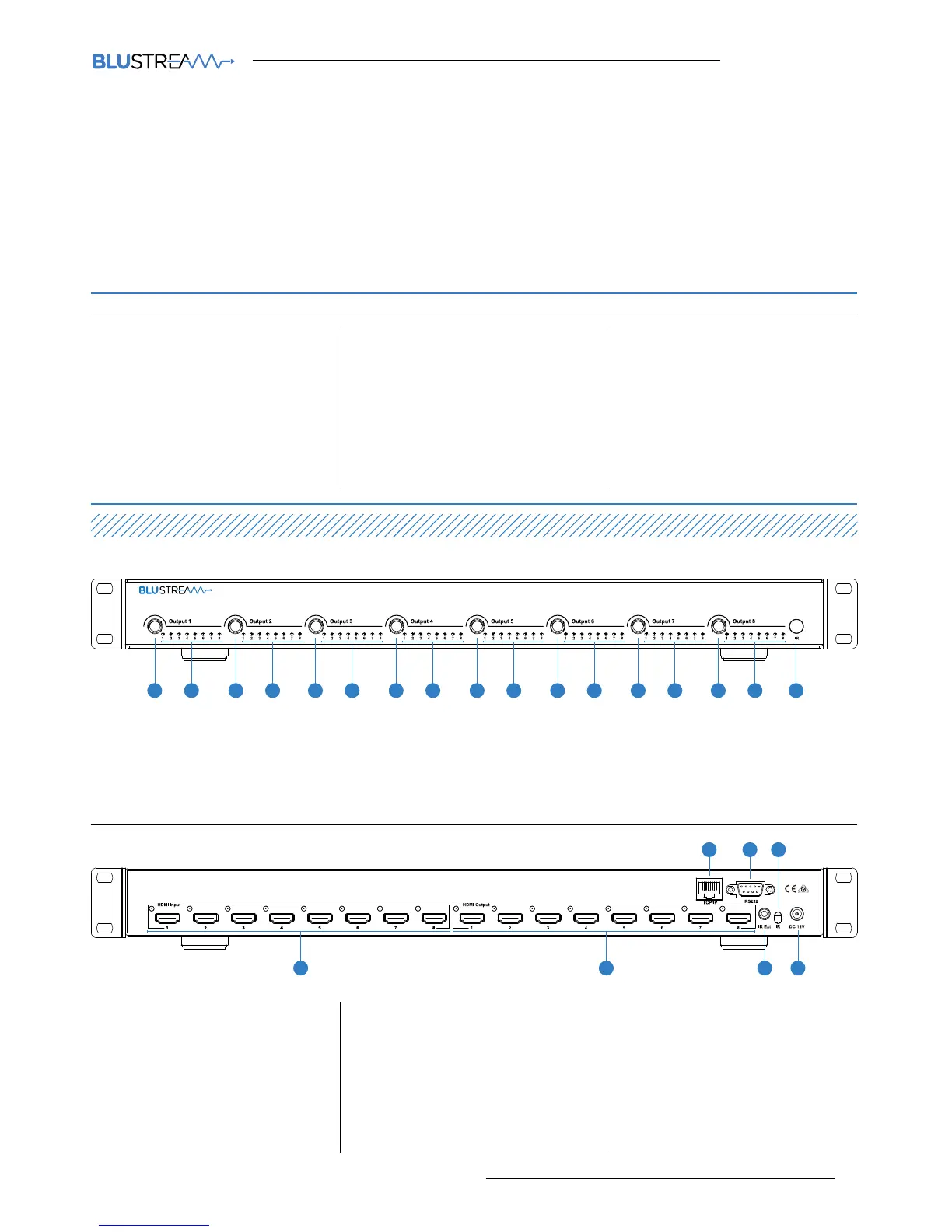MX88ED User ManUa
l
03
contact support@blustream.co.uk / support@blustream.com.au
The MX88ED 8×8 HDMI Matrix routes eight Hi-Definition sources to
any eight HDTV displays, supporting 1080p Full HD up to 4K 30Hz plus
all 3D formats, along with multichannel digital audio formats such
as Dolby® True HD and DTS-HD® Master Audio™. Each source can be
routed to any display using the front-panel push buttons, IR remote
control, RS-232 interface or via TCP/IP.
Introduction
Front Panel
Rear Panel
MX88ED
• Supports resolutions up to
1080p@60HZ,48-bit deep color,
4k@30HZ
• Allows any source to be displayed on
multiple displays at the same time
• Allows any HDMI display to view any
HDMI source at any time
• Dolby TrueHD and DTS-HD master
audio pass through HDMI output
• Advanced EDID management for
rapid integration of sources and
displays
• Multiple switching mode, push-in
button, IR remote control, RS-232
control, and TCP/IP control
• Easy installation with rack-
mounting ears
• Full 3D pass through.
• HDCP compliant
FEATURES:
1 1 1 1 1 1 1 12
1 2
2 2 2 2 2 2 2 3
5 7
3 4 6
1 HDMI output selection button 1 to 8 – Press to toggle between the source inputs
1 to 8 for that specific zone output.
2 Source LED indicator – Show what source is currently selected in this zone
3 IR receiver window – IR receiver enabling remote control of the MX88ED.
1 HDMI inputs 1 to 8 – HDMI sources
inputs
2 HDMI outputs 1 to 8 – Zone outputs
for displays, AVR etc.
3 RJ45 – Ethernet connection
enabling TCP/IP control of
the matrix
4 RS232 port – This RS232 port pro-
vides external control from third
part control systems or a PC
5 IR extension receiver input –
3.5mm stereo plug input for
connection of a remote IR sensor
or control processor for remote IR
control over the matrix.
6 IR receiver window – Receive the IR
from the remote control of MX88ED.
7 Power port –Use included
DC adaptor to power the
matrix switcher.