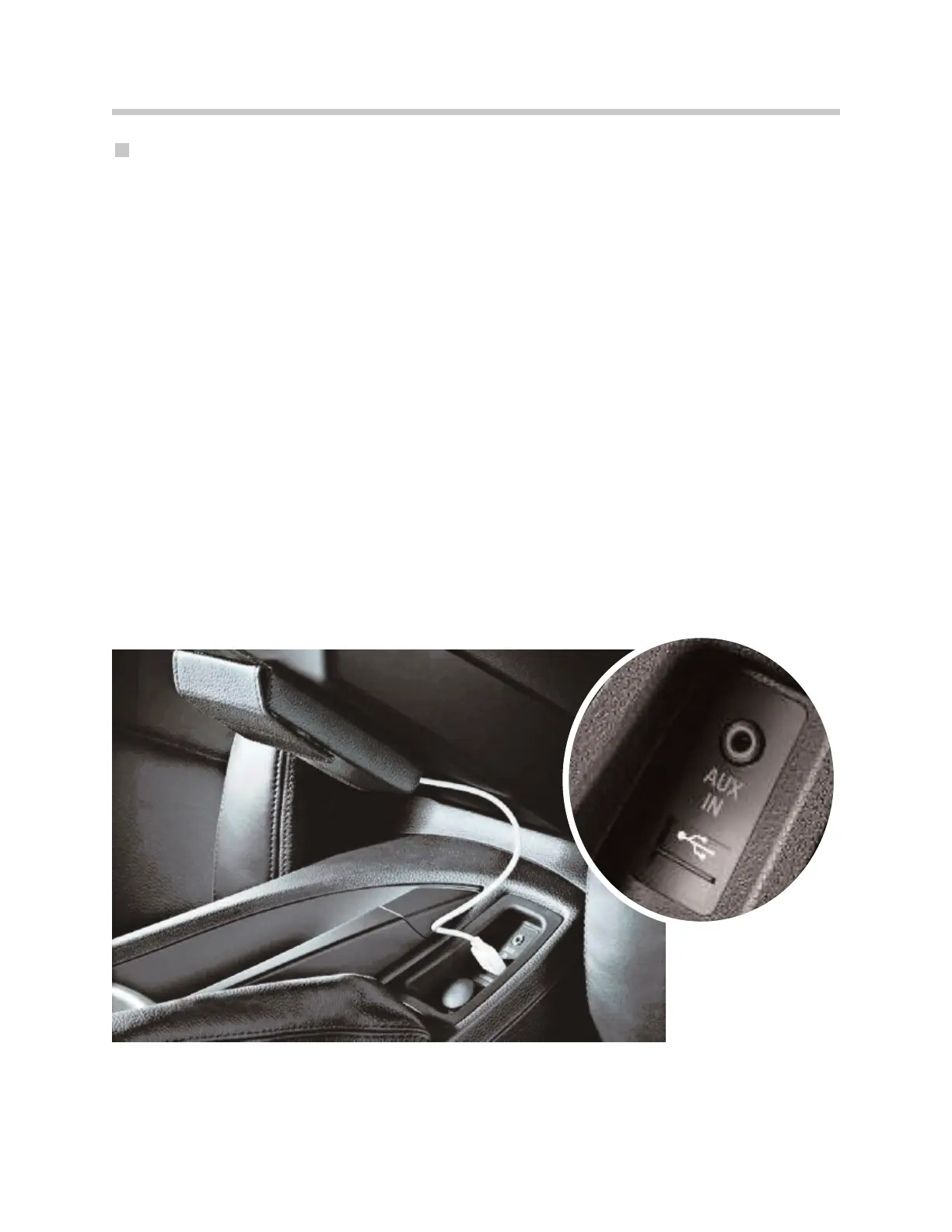25
E82 Complete Vehicle
USB/Audio Interface
It is possible to use USB audio players in the E82 as on, other current BMWs. Connect
the USB cable of any device using the USB mass storage protocol thumb drivers and
USB mass storage devices that support the "USB Mass Storage Class" standard can be
connected. That includes mass storage devices for playback of compressed audio files
with a USB interface such as MP3 players, USB memory sticks, etc. The system also
supports Apple iPods of the 4th generation or later, iPod nano and iPod mini if connected
using the iPod adapter cable (special accessory).
When a USB mass storage device is connected, the contents of the device are read and
the folder structure processed for display on the CID. In addition, a plausibility check is
performed as to whether the tracks can be played by the vehicle's sound system.
Only those tracks that can be played are displayed.
The WAV file (Waveform) format is also supported. USB mass storage devices must be
formatted using the FAT (File Allocation Table) file system. If more than one partition (logi-
cal drive) has been set up on the device, only the first partition is supported.
The USB mass storage device cannot be accessed if the files are password-protected or
are subject to Digital Rights Management (DRM). DRM is a method of protecting copy-
right and marketing rights relating to intellectual property in digital form. If music tracks
acquired from Apple iTunes are to be played, the iPod must be connected by means of
an adapter cable that simultaneously uses the jack socket and the USB. The adapter
cable comes with the vehicle and is also available from BMW Parts Sales.
Not
e: The USB Audio interface is located under the driver’s
armrest on the E82.