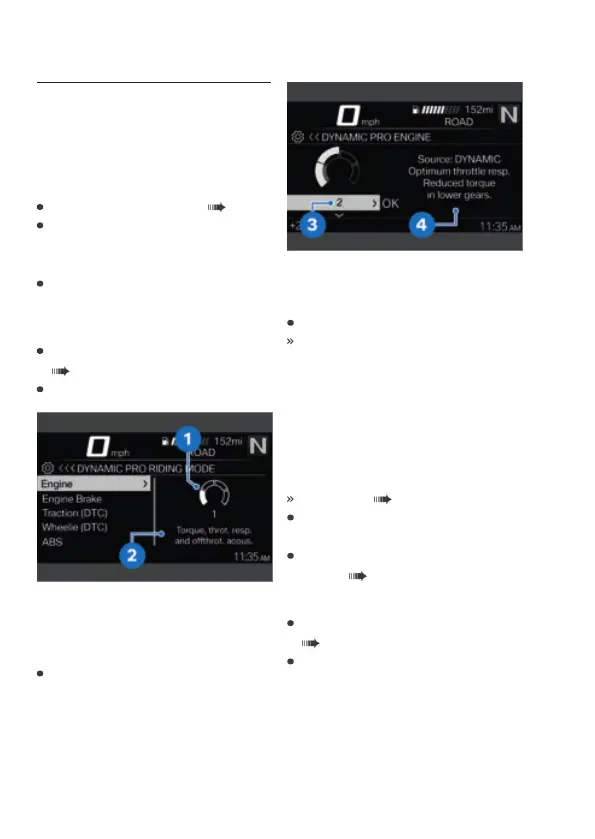96 OPERATION
PRO RIDING MODE
Adjustment options
The DYNAMIC PRO riding
mode can be set individually.
Select Pro riding mode
Turn on the ignition. ( 80)
Go to menu Settings, Ve-
hicle settings, Riding
mode preselection.
Select DYNAMIC PRO riding
mode.
Adjusting Dynamic Pro
Select Pro riding mode.
( 96)
Call up Configuration.
The Engine system is se-
lected. The current setting is
displayed as a diagram 1 with
explanations on the system 2.
Select and confirm the sys-
tem.
You can scroll through the pos-
sible settings 3 and the related
descriptions 4.
Adjust the system.
The Engine Brake,
Traction (DTC), Wheelie
(DTC) and ABS systems
can all be adjusted in the
same way. More detailed
information about the riding
modes can be found in the
chapter Technology in detail:
Selection ( 146)
The settings can be reset to
factory settings:
Reset the riding mode set-
tings. ( 96)
Riding mode settings reset
Select Pro riding mode.
( 96)
Select Reset and confirm.
