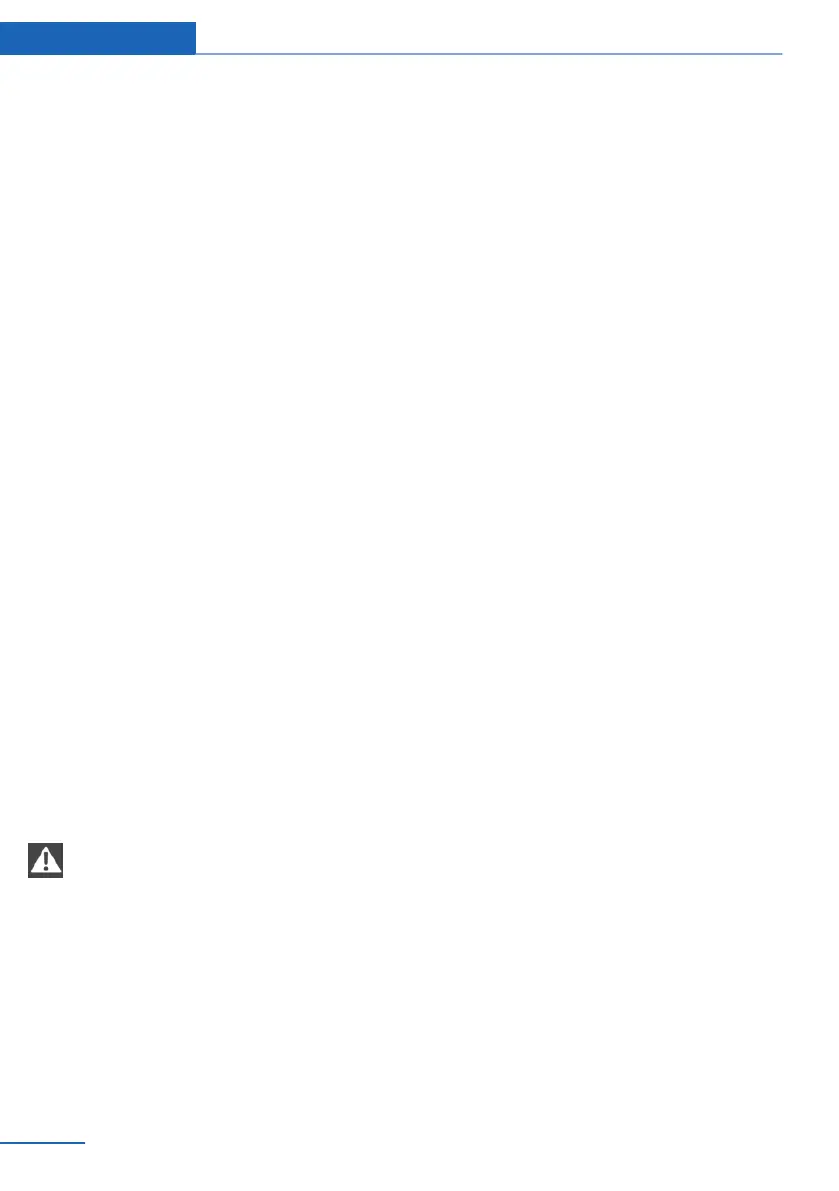Telephone
Vehicle Equipment
This chapter describes all standard, national and
special equipment provided in the model series.
Therefore equipment not available in a vehicle is
also described, for example the selected special
equipment or national version. That also applies
to safety-relevant functions and systems.
Overview
Principle
Mobiles or other external devices, e.g. audio
player, can be connected to the vehicle by Blue‐
tooth.
After registering once, these devices are auto‐
matically detected when the ignition is switched
on, as soon as they are in the vehicle and can be
operated using iDrive, keys on the steering
wheel or by voice.
External devices can be used depending on
functionality of the device as a telephone or as
an audio source through the vehicle. The tele‐
phone functions are described below.
Up to four external devices can be registered.
It might be necessary to have certain functions
enabled by the mobile phone or service pro‐
vider.
Using the telephone while the vehicle is in
motion
Only make inputs when traffic activity permits.
As the driver, do not make telephone calls with
the mobile phone in your hand while the vehicle
is in motion; use the hands-free speaking sys‐
tem. The vehicle occupants and other road
users could otherwise be endangered.◀
Snap-in adapter
The snap-in adapter enables:
▷ Storage of the mobile phone.
▷ Charging of the battery.
▷ Connection to the external aerial of the ve‐
hicle.
This ensures better network reception and
uniform reproduction quality.
Compatible mobile phones
Visit www.bmw.com/bluetooth for detailed in‐
formation about the mobile phones and external
devices with Bluetooth interface that are sup‐
ported by the mobile phone preparation option.
Viewing vehicle identification number
(VIN) and software part number
The vehicle identification number (VIN) and soft‐
ware part number are necessary so that you can
check which mobile phones are supported by
the mobile phone preparation option. You might
also need details about the mobile phone's soft‐
ware version.
1.
"Telephone"
2. Call up "Options".
3. "Bluetooth Info"
4. "Display system information"
These suitable mobile phones have a certain
software version that supports the functions of
the vehicle described below.
Malfunctions may occur when using other mo‐
bile phones or software versions.
Do not operate a connected mobile phone with
the keypad of the phone to avoid malfunctions.
You have the option of performing a software
update.
Notes
At high temperatures, the charging function of
the mobile can be restricted and no longer op‐
erate.
Seite 208
Communication Telephone
208
Online Edition for Part no. 01 40 2 900 867 - 03 12 490
