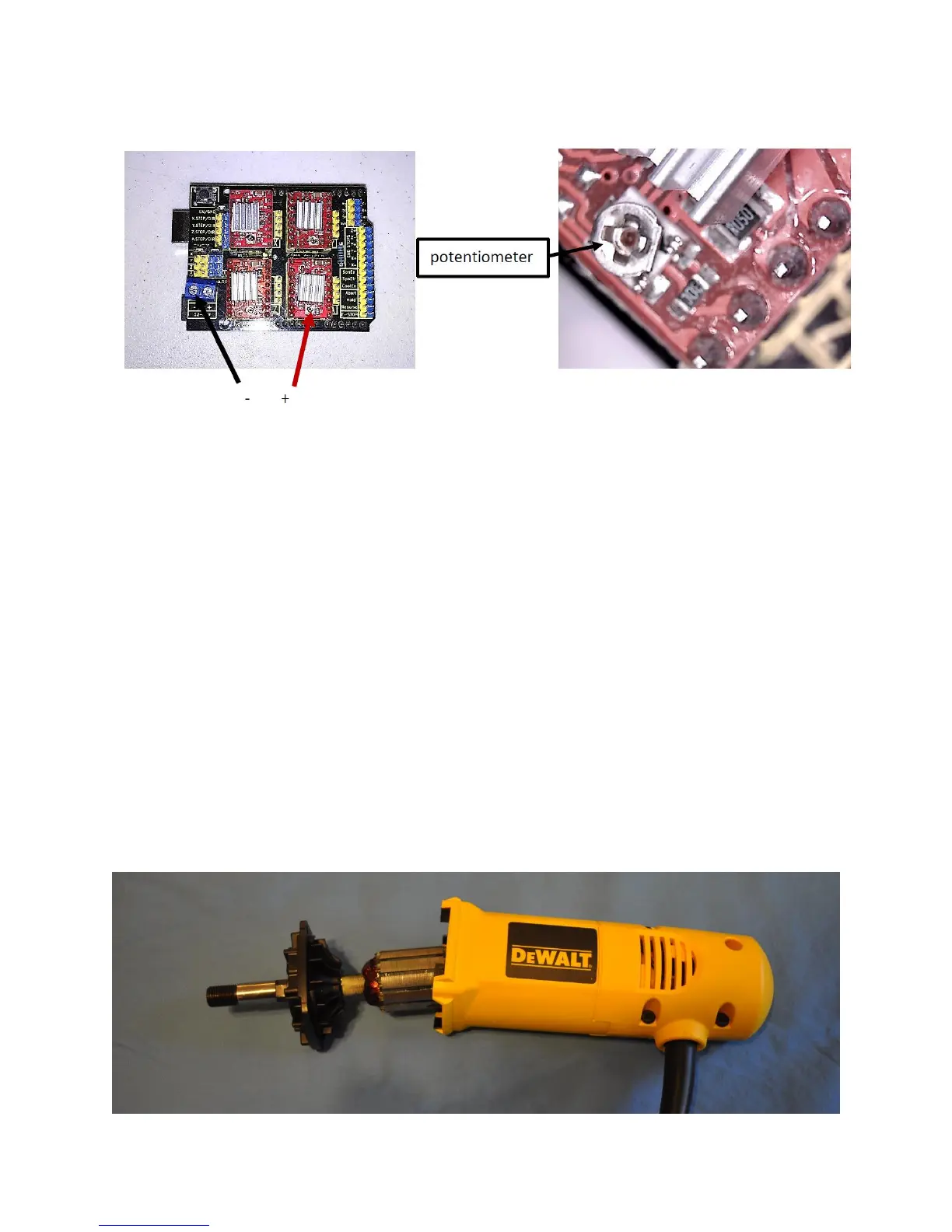clockwise.
Setting the current on the A4899 stepper motor driver without a volt meter.
While a voltmeter will give you more accurate results. The drivers can be adjusted by turning them up or
down 1/8 of a turn and checking for proper movement after each setting.
Stepper motor current too low – The stepper motor is cool to the touch after it has been on for
a while. The stepper motor driver is not suppling enough current for the stepper motor to drive
axis. Turn up the stepper motor current on the A4988 driver.
Stepper motor current too high –The stepper motor is hot to the touch after it is been on for a
while. The stepper motor driver is heating up and going into protection mode. Once it cools it
turns back on. This can look like erratic stepper motor movement. Turn down the stepper
motor current on the A4988 driver.
The DeWalt motor shaft came out during assembly. (DeWalt brush
remove and replace)
If the shaft accidently fell out during assembly or you need to replace worn motor bushings these steps
will guide you thru the process of removing and replacing the motor’s brushes.
