Quick Start
Quick Start Guide
Here’s What You’ll Need:
All parts are included in bObi’s box.
Philips Head
Screwdriver Battery Charging Station Charging Adapter
Step 1:
Install the Battery
Remove the battery cover. Plug the battery
in at the circuit junction. Tuck the wire into
the side of the compartment and slide the
battery in.
Step 2:
Charge bObi
Place bObi on her charging station with the
metal nodes on her front resting against
the plates on her station and allow her to
charge.
Step 3:
Let bObi Sweep!
Press the GO! button on bObi’s cover.
Before starting, remove the clear plastic on bObi’s power switch
and ip the power switch ON.
When Charging:
The center light will blink to
indicate that bObi is charging.
Cleaning can be overwhelming, so we kept things simple.
In just a few easy steps, bObi will be ready to work!
Important Note:
bObi automatically returns to her
charging station when low on
battery. If bObi is having trouble
nding her station, you will need
to sync it. Refer to the Charging
section of bObi’s manual.
When Fully Charged:
The center light will remain solid.






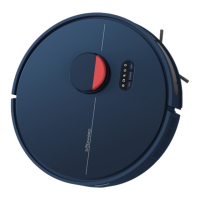





