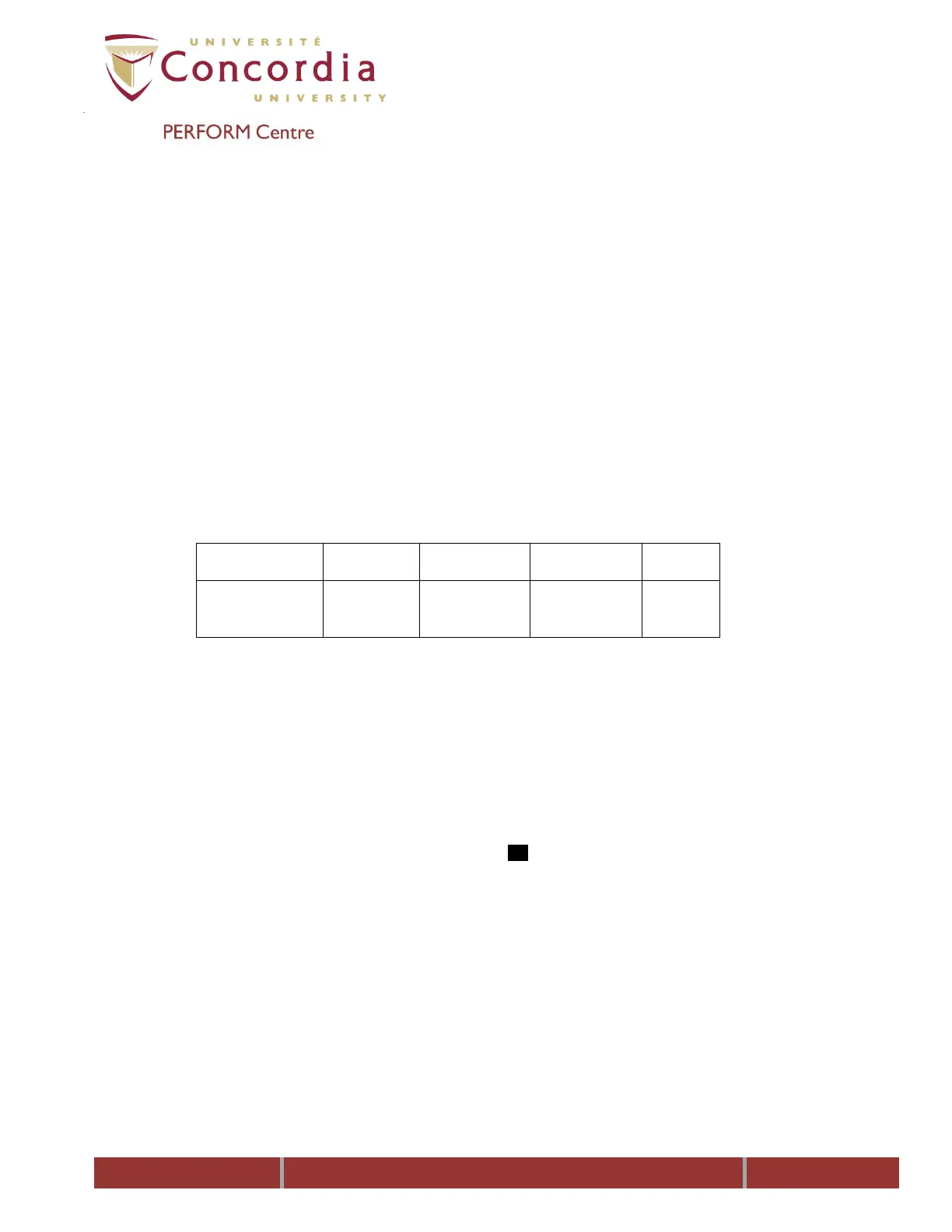PC-POD-CP-012-v01
PC-POD-CP-012-v01 Printed copies are not controlled. Page 7 of 11
6.1 Once connected, Press ←. Measuring will display on screen.
6.2 An audible signal will indicate completion of measurements.
6.3 Disconnect alligator clips from electrodes.
6.4 Remove electrodes and switch unit OFF.
7. Quality Control Check of Measurement Accuracy
Review raw data impedance values to ensure reliability. There are two methods:
7.1 Illness Marker/Dehydration Index must be lower than 1.00.
7.2 Review the four Impedance values at each successive frequency immediately
after measurement. Each value must be lower than previous value. See example ?
Frequency Khz
5
50
100
200
Impedance
Values (Ohms)
588
505
475
454
8. Understanding Results
8.1 Body Composition only uses 50 kHz to predict Total Body Water (TBW)
8.2 Hydration/Nutrition only uses 200 kHz to predict TBW
8.3 Body Composition & Hydration/Nutrition uses 50kHz to predict TBW
8.4 Hydration/Nutrition Results Displaying a symbol will indicate that the results
may not be accurate
8.5 The QuadScan 4000 utilizes the following Regressions Equations, however
further equations can be found in the software program such as children’s
equation for age groups 6 to 17 years old.
8.6 Hydration/Nutritional:
8.6.1 Regression Equation1, Full Participant Data
8.6.2 Regression Equation 2, No Participant Data
8.7 Body Composition:
8.7.1 Regression Equation 1, Full Participant Data
