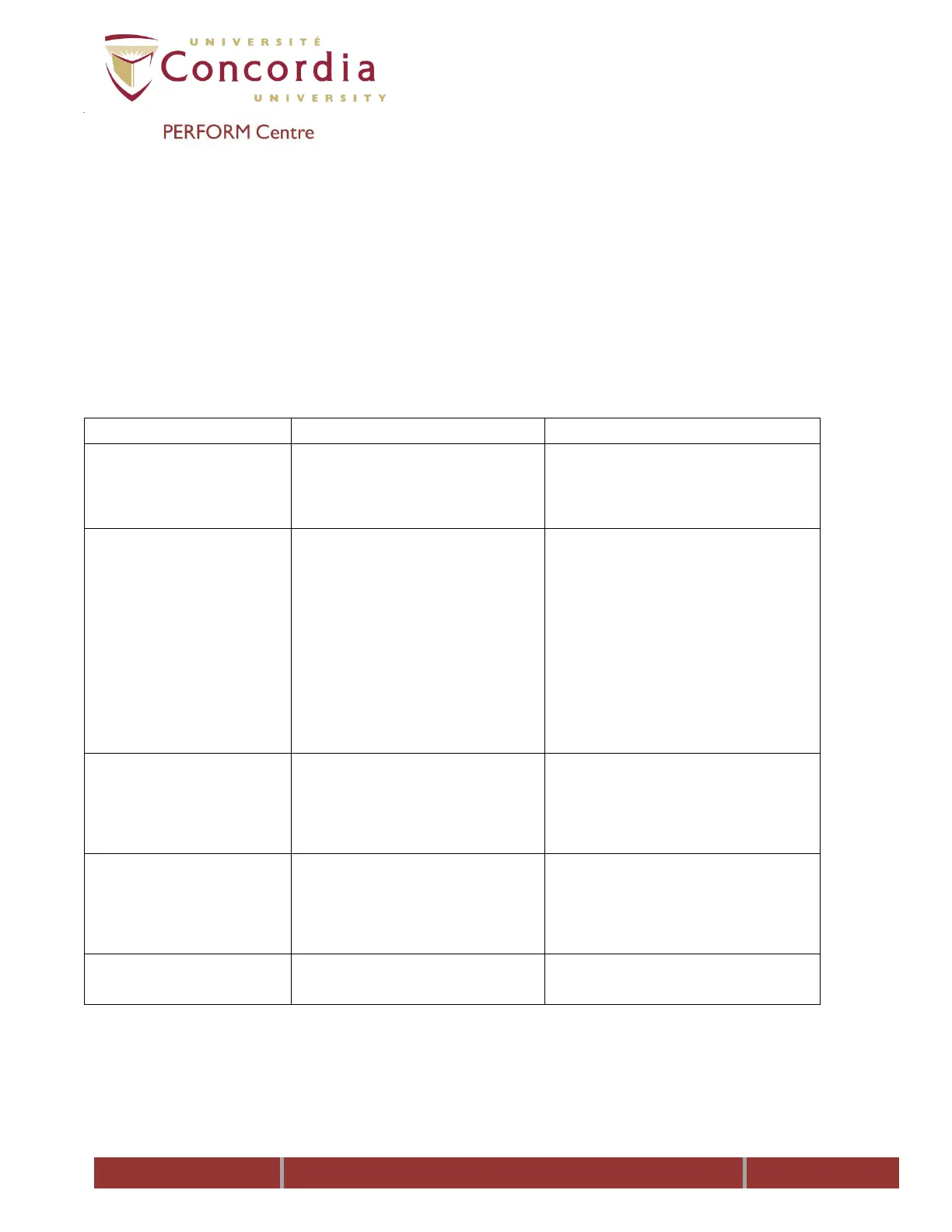PC-POD-CP-012-v01
PC-POD-CP-012-v01 Printed copies are not controlled. Page 11 of 11
11.2.1.2 Avoid exposure to water, impact and excessive heat or direct exposure
to sunlight.
11.2.2 Care of the leads:
11.2.2.1Clean leads with a damp cloth if required.
11.2.2.2 Cables should not be wrapped around the unit, tangled or tightly rolled
when not in use.
12. Troubleshooting
Device is not correctly set-up
2. Medications that result in
unnaturally high fluid levels.
Check Connection
Cable leads have not been
properly attached to the
electrodes
1. Ensure participant is in
correct position
2. Recheck the electrodes.
3. Ensure leads are inserted
properly
4. Ensure leads are not tangled
5. Ensure alligator clips are
attached securely
6. Perform calibration
blank
1. Check to see if batteries are
inserted properly
2. Replace with new Duracell
batteries
always incorrect
Malfunction of the electronic
memory micro processor
2. Change batteries
3. Check cables
4. Return unit to dealer
LCD screen
Malfunction of the liquid
crystal display
replaced