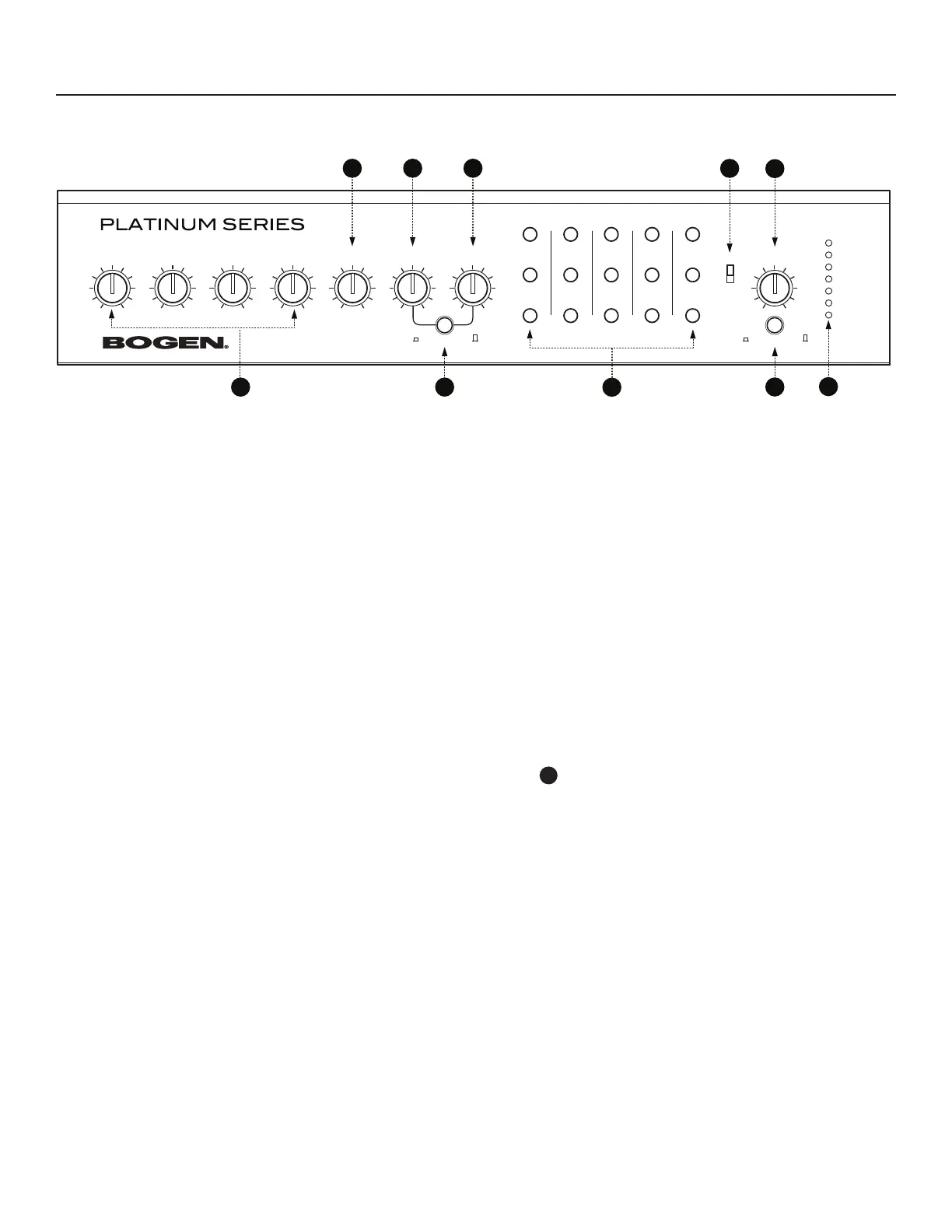Panel Descriptions
2
Front Panel (All Models)
1. MIC 1 to 4 - Individual level controls for dedicated microphone inputs.
2. MIC 5/TEL - Individual level control for MIC 5 or TEL input depending on input mode selected.
3. MIC 6/AUX 1 - Individual level control for MIC 6 or AUX 1 input depending on input mode selected.
4. AUX 2 - Individual level control for dedicated AUX 2 input.
5. Contour - Enables or disables loudness equalization. Affects only AUX 2 and MIC 6/AUX 1 if set in AUX mode.
6. Equalizer - 5-band parametric EQ with gain, frequency, and Q controls.
7. Equalizer/Bypass Selector Switch - Enables or bypasses the 5-and parametric EQ.
8. MASTER - Master output level control.
9. AUDIO ENHANCEMENT - Enables or disables the Audio Enhancement effect. Affects all input signals.
10. LEDs - Power on, output power level meter, and amplifier fault status indicators.