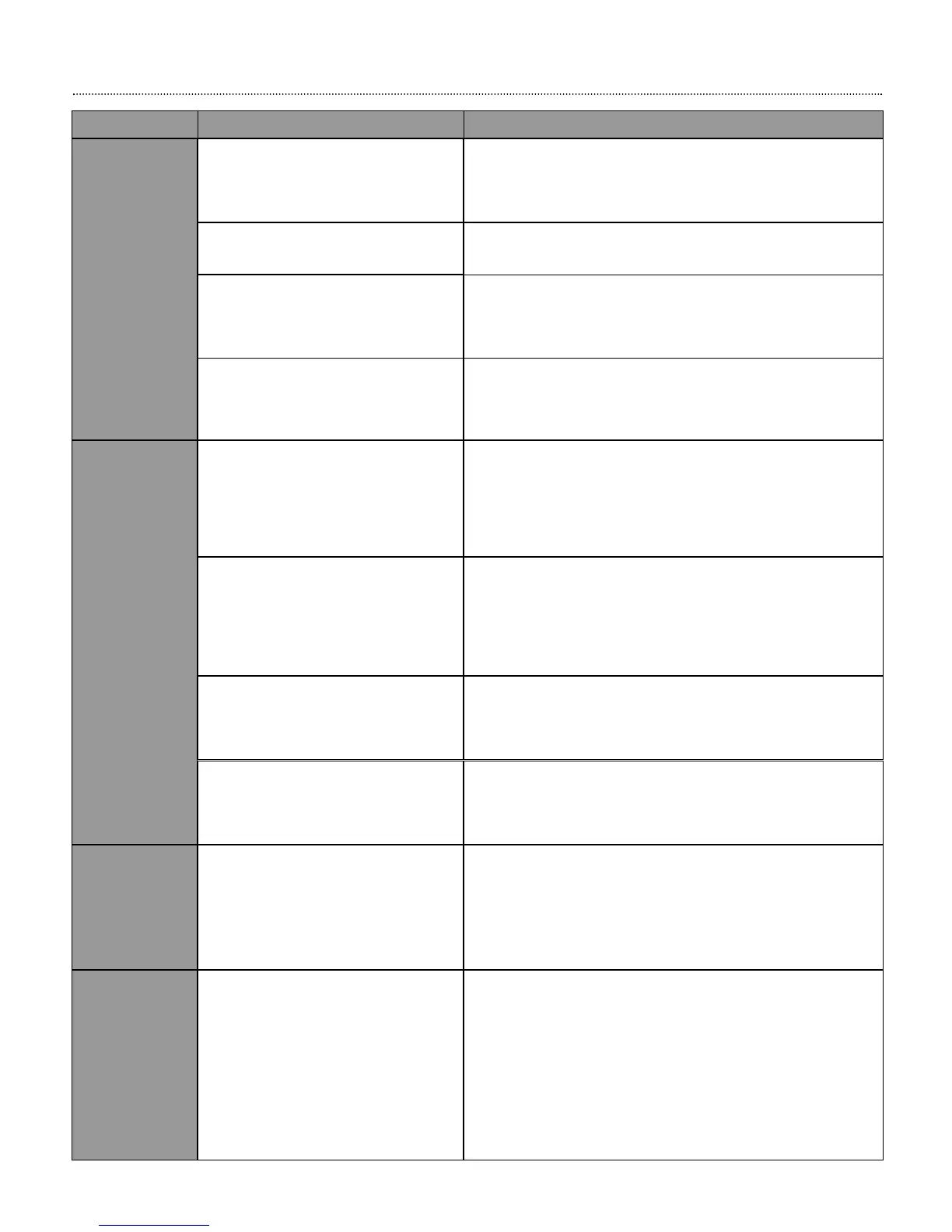Troubleshooting
13
• Amplifier not plugged in.
• AC outlet dead.
• Power switch off.
• Circuit breaker tripped.
• Speaker connections on amplifier incorrect.
• Trans / Direct Out selector not set correctly.
• Poor / broken speaker wiring.
• Defective speakers.
• Poor electrical connections at input.
• Input cable routed near AC cables, power transformer,
or other EMI radiating devices.
• Electrically noisy devices operating on the same AC
circuit.
• Poor equipment grounding.
- Ensure that all AC safety grounds are connected.
- Make sure that all components in audio chain are tied to
the same ground.
NO SOUND
NOISE/HUM
PROBLEM CONDITION CAUSE
DISTORTED
SOUND
Power Indicator LED is off.
Power Indicator LED is red.
Input Signal / Clip LED is off.
• No signal from source.
• Module not installed correctly.
Power Indicator LED is red.
Input Signal / Clip LED is green.
LED Output Meter is operating.
Power Indicator LED is red.
Input Signal / Clip LED is green.
LED Output Meter is not in red.
• Signal from source is already distorted.
• Poor speaker connections.
• Trans-Out load on wrong tap.
• Bass control boosted too much.
POOR
LOW FREQ.
RESPONSE
(NO BASS)
Power Indicator LED is red.
Input / Signal Clip LED is green.
LED Output Meter not in red.
• Lo-cut switch is set to ON.
• Speakers wired out of phase.
• Check module bass control setting (if available).
• Check bass control setting.
• Note: Transformer-coupled speakers have less
bass response.
Power Indicator LED is red.
Volume controls are in normal
operational position.
Power Indicator LED is red.
Input Signal / Clip LED is green.
LED Output Meter is off.
• Master or input channel volume control turned down.
• Insert loop is “broken.”
(RCA Plug in Sig Proc IN connector)
Power Indicator LED is red.
Input Signal / Clip LED is red.
LED Output Meter is not in red.
• Input signal level to module too high
(should cause red LED).
• Input module gain too high (if available).
• Input module being overdriven by a high input signal.
Power Indicator LED is red.
Input Signal / Clip LED is green.
LED Output Meter in red.
• Input volume controls set too high.
• Input master volume control set too high.
• Partial short on the output.
Power Indicator LED is red.
Input Signal / Clip LED is green.
Volume Controls are turned up
and show little activity.
Unit is extremely hot.