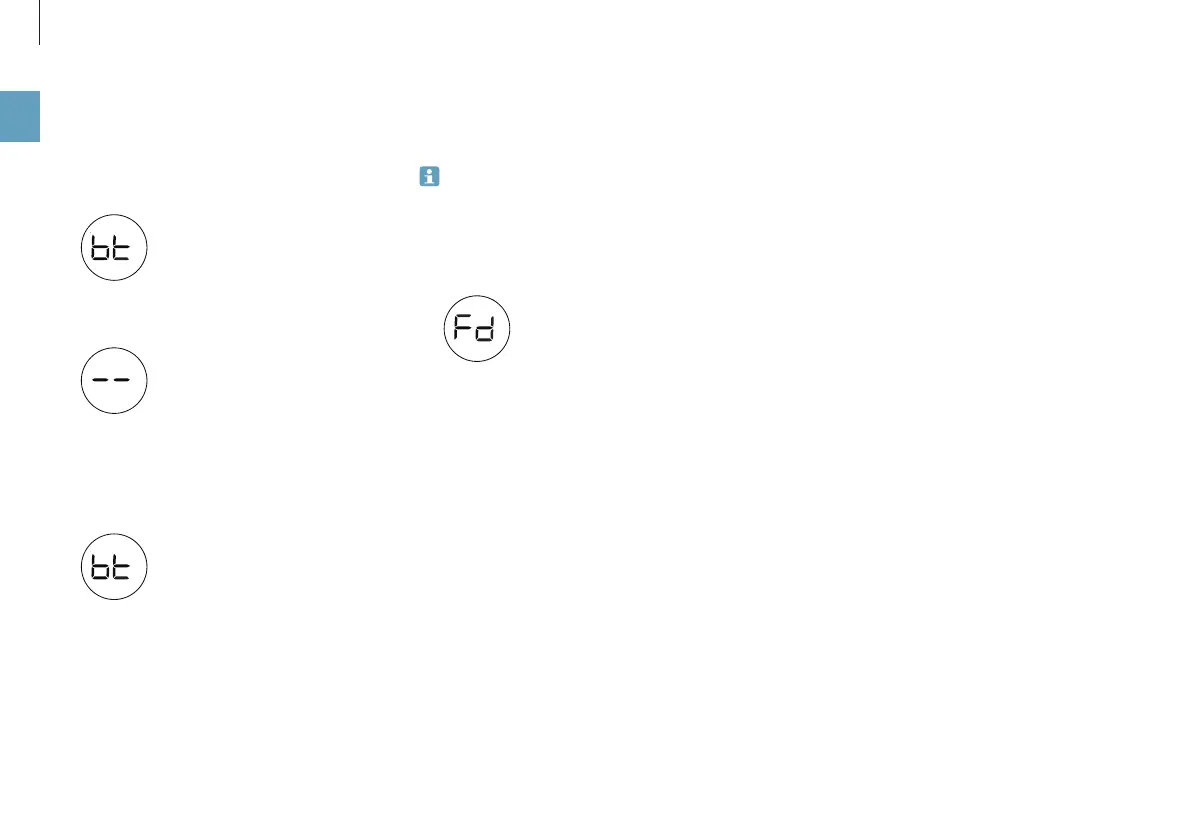12
en
SWITCHING OFF BLUETOOTH
1. Hold the
button for 5 seconds until the indicator
«bt» (Bluetooth) flashes on the display.
2. Turn the controller to the left or right until the indica-
tor «--» is shown.
3. Press the
button to switch off Bluetooth.
4. To reactivate Bluetooth, hold the
button for 5
seconds again until «bt» flashes. Bluetooth has been
re-activated.
FACTORY SETTINGS
After a reset, the appliance must be paired with the
BONECO app again so that it can be controlled re-
motely.
1. Hold the
button for 10 seconds until the «fd» (Fac-
tory default) indicator flashes on the display.
2. All settings are deleted and the appliance is reset to
factory settings.
BLUETOOTH AND FACTORY SETTINGS
