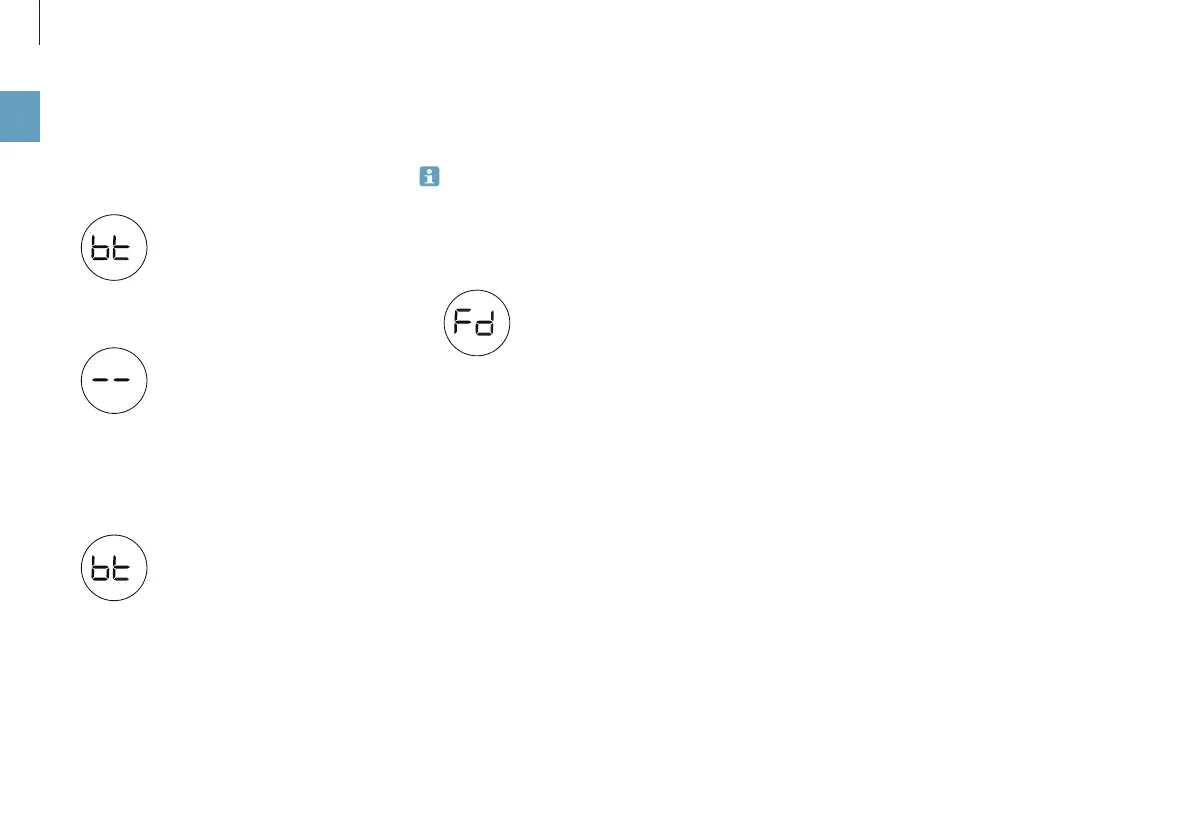44
es
DESCONEXIÓN DEL BLUETOOTH
1. Pulse la tecla
durante 5 segundos, hasta que par-
padee «bt» (Bluetooth) en la pantalla.
2. Gire el regulador hacia la derecha o la izquierda,
hasta que se muestre «--» en la pantalla.
3. Pulse la tecla
para desconectar el Bluetooth.
4. Si desea volver a activar el Bluetooth, pulse de nuevo
la tecla
durante 5 segundos, hasta que parpadee
«bt». El Bluetooth vuelve a estar activado.
AJUSTES DE FÁBRICA
Después de restablecer los ajustes de fábrica, de-
berá volver a vincularse el aparato con la aplicación
de BONECO para poder manejarlo a distancia.
1. Pulse la tecla
durante 10 segundos, hasta que
parpadee «fd» (Factory default) en la pantalla.
2. Se borran todos los ajustes y se restablecen los ajus-
tes de fábrica del aparato.
BLUETOOTH Y AJUSTES DE FÁBRICA
