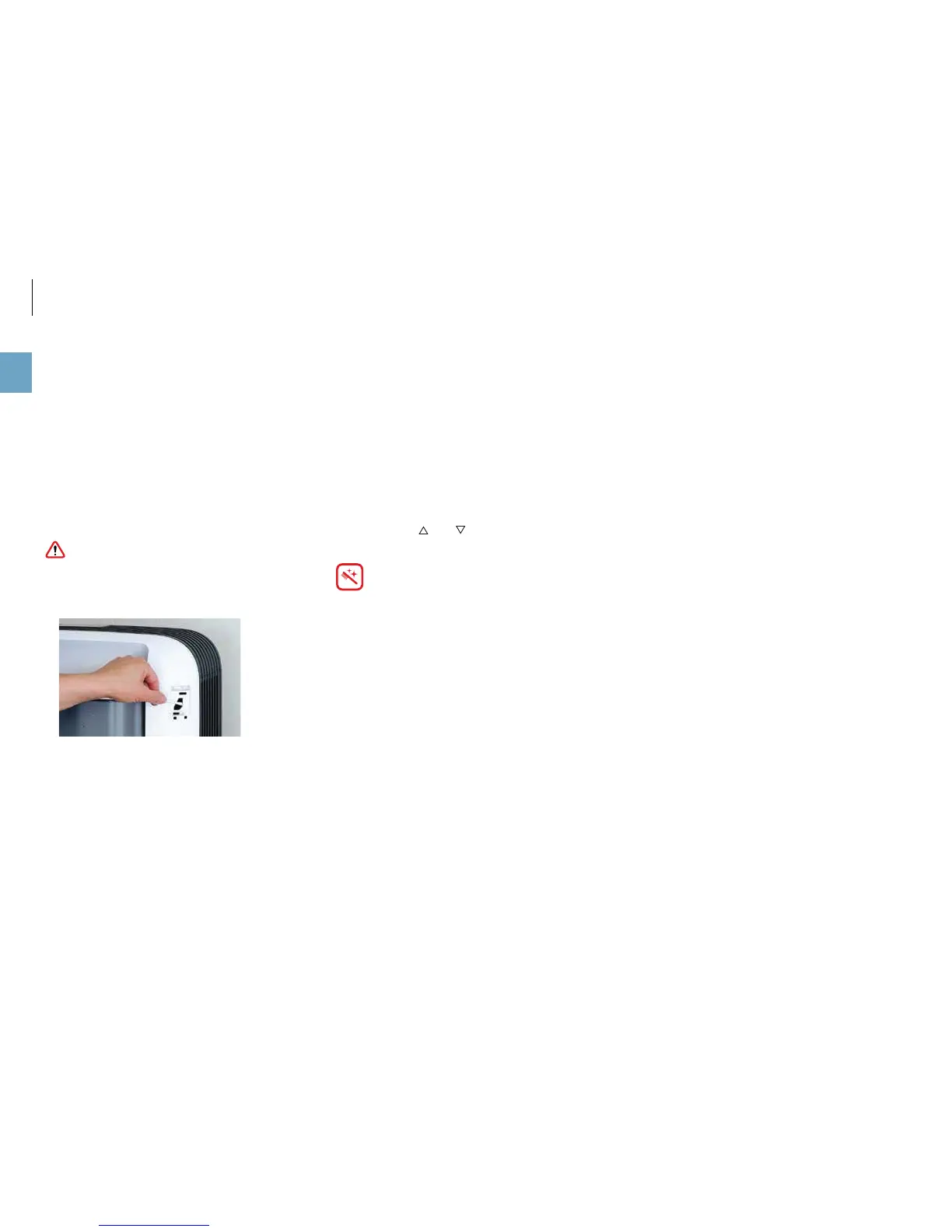64
en
PARTICLE SENSOR
The particle sensor detects the amount of dirt in the air
in the room by analyzing a passing air stream. Over time,
dirt can accumulate and affect measuring accuracy.
The flap over the particle sensor has to be closed during
operation to ensure the measurement is correct. It should
only be opened to clean the sensor.
Do not use alcohol or corrosive cleaning agents for
cleaning.
1. Wipe the sensor lens using a damp cotton swab.
2. Dry the sensor with a dry cotton swab.
ASSEMBLING THE APPLIANCE
Once cleaning is complete, you can put the BONECO
H680 back together. Use the graphic on the right as a
guide for doing so.
CLEARING A NOTICE
The “Cleaning required” symbol may light up during or
shortly after cleaning is finished. You can hide this symbol
by pressing the and buttons for 5 seconds. This
resets the interval for the notice.
Tip: If you used a dish brush to clean the appliance, put
it in your dishwasher the next time you clean a load of
dishes. Then you can use it for cleaning dishes again
without worry.
MONTHLY CLEANING (CONTINUED)
