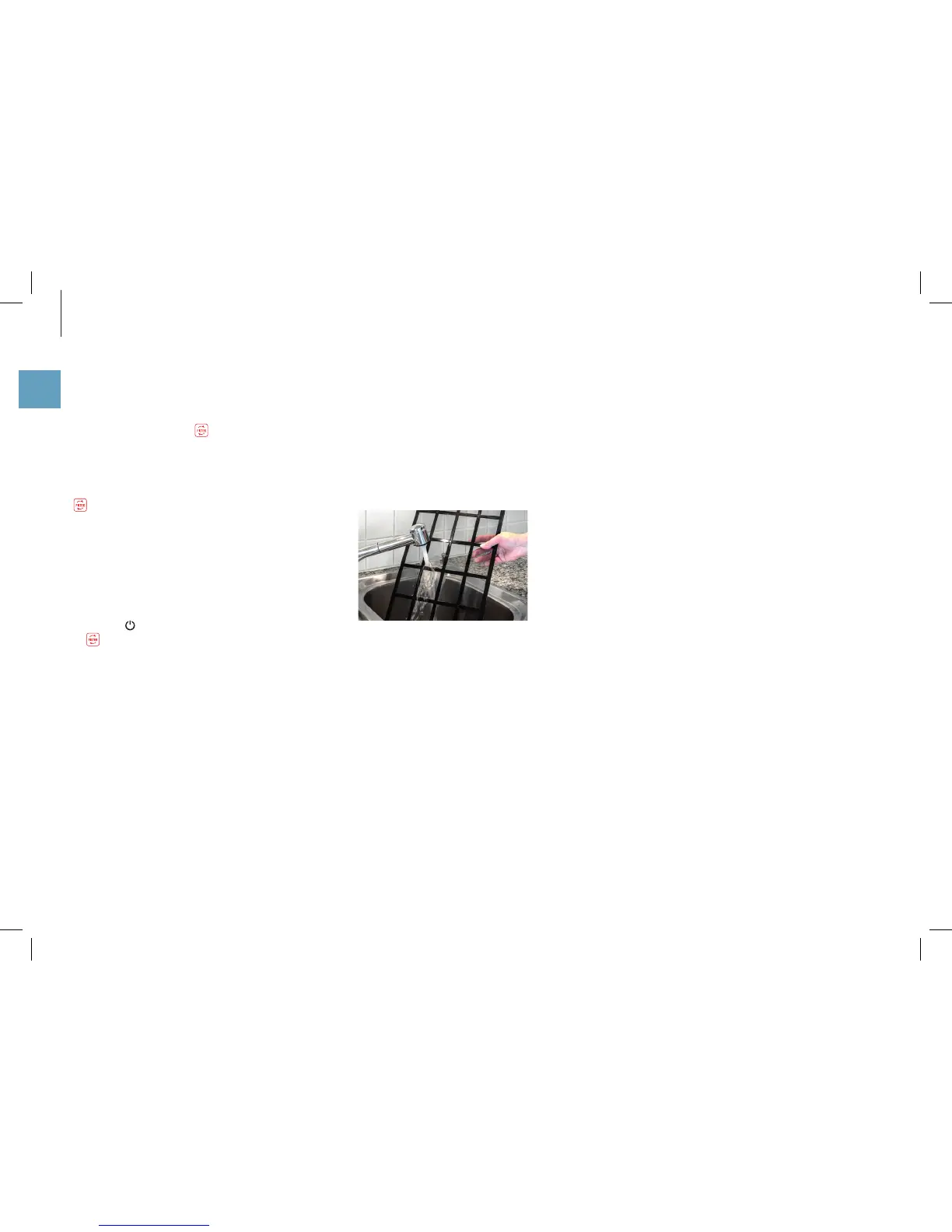10
en
REPLACING THE FILTER
The filter is worn out if the
symbol is illuminated. The
filter must be replaced at this point to continue to ensure
optimal air purification.
The filter must be replaced as soon as possible after the
reminder is displayed but after one year at the latest.
The procedure for replacing the filter corresponds to the
figures on page 6.
1. Replace the filter in accordance with the instructions
on page 6.
2. Hold the
button for 5 seconds to the hide the symbol
.
CLEANING THE PRE-FILTER
The pre-filter prevents excessive dust accumulation from
getting inside the BONECO P400.
1. Clean the pre-filter under running water or using a
vacuum cleaner.
2. Allow the pre-filter to dry completely before re-insert-
ing it.
CLEANING AND MAINTENANCE
