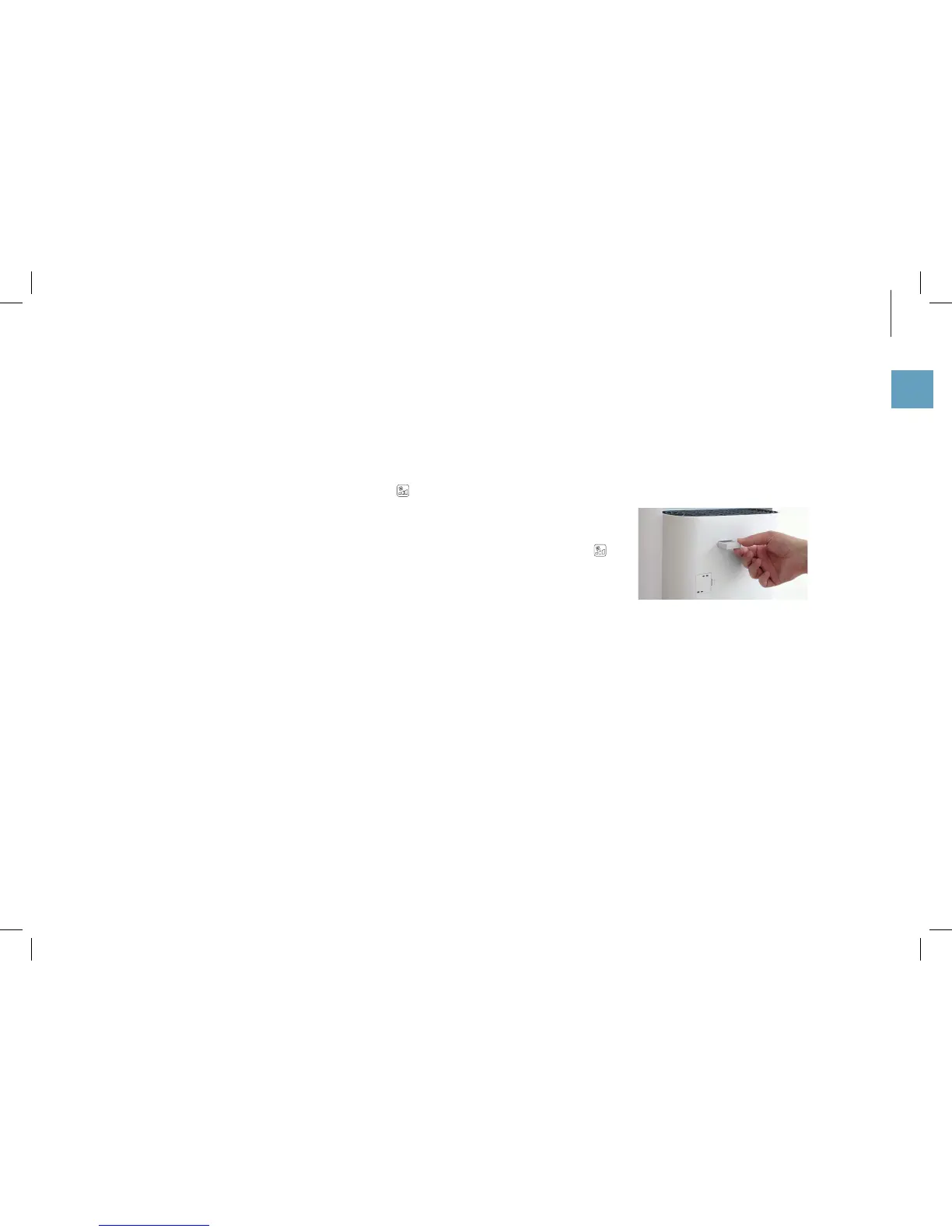9
en
The BONECO P400 can easily be adapted to suit your
needs. Whenever you switch off the unit, all settings are
saved until the next use. However, the settings are reset
whenever the unit is disconnected from the power supply.
BASIC FUNCTIONS
MANUALLY CONTROLLING THE FAN LEVEL
The fan level of the BONECO P400 can be controlled
manually, such as if you want the air to be thoroughly
purified in the shortest possible time.
Push the button repeatedly until the desired fan set-
ting is achieved.
POWER LEVEL
“Power Level” (P) can be achieved by pressing the
button. The fan is working at its maximum output under
Power Level (P).
USING FRAGRANCES
The fragrance container for adding fragrances is on the
backside of the BONECO P400.
1. Briefly push on the fragrance container to unlock it and
then remove the compartment.
2. Insert the fragrance into the fragrance container.
3. Push the fragrance container into the air purifier until
it clicks into place.
