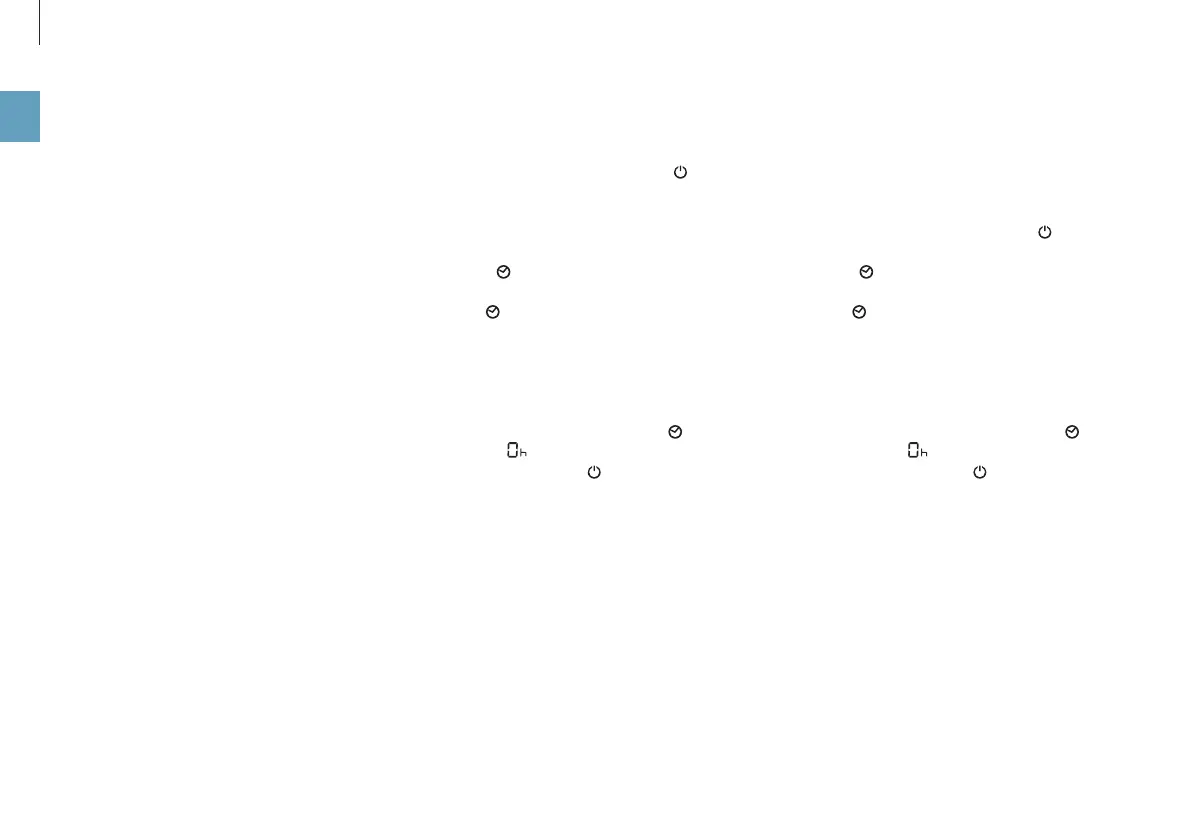10
en
TIMER FUNCTION
The timer function lets you determine how long the
BONECO P500 should run before it switches off auto-
matically (OFF timer).
Alternatively, you can specify a time for when the ap-
pliance should switch on automatically (ON timer). Use
this function, for example, to activate the BONECO P500
before you return home, so that you have the perfect liv-
ing climate waiting for you.
The maximum duration of the timer is 19 hours.
SETTING THE OFF TIMER
1. Switch on the BONECO P500 using the button.
2. Select the desired operating setting and the desired
comfort mode.
3. Press the button once.
4. Use the button to set how long the appliance oper-
ates (1 to 19 hours).
The appliance then runs for the specified period and then
switches itself off.
5. To deactivate the timer early, press the button again
and select . Alternatively, you can switch off the
BONECO P500 using the button.
SETTING THE ON TIMER
1. Select the desired operating setting and the desired
comfort mode.
2. Switch off the BONECO P500 using the button.
3. Press the button once.
4. Use the button to set the start preselection time
(1 to 19 hours).
The BONECO P500 switches on after the defined time and
operates with the selected program.
5. To deactivate the ON timer early, press the button
again and select . Alternatively, you can switch on
the BONECO P500 using the button.
TIMER FUNCTION