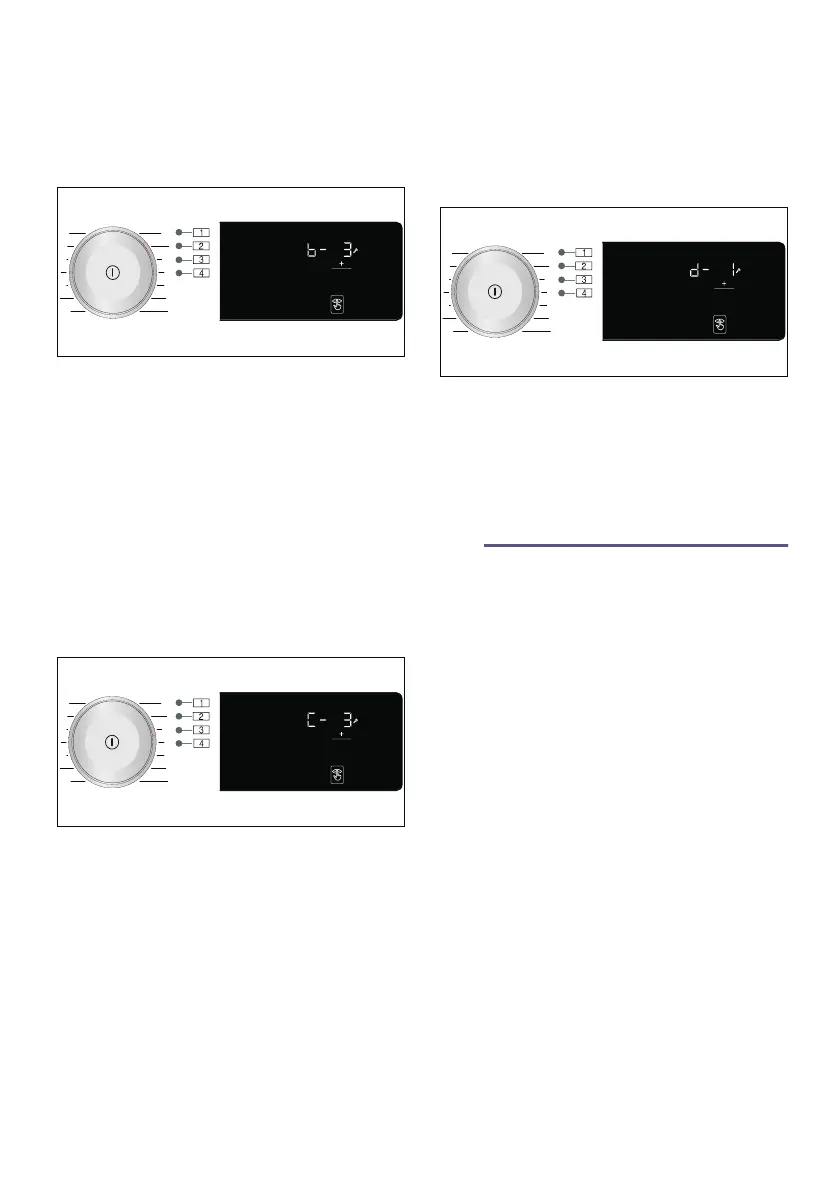en Sensors
40
Button signal
You can select position 2 and use the
˜ button to adjust the volume of the
button signal, e.g. ›- „.
Possible setting values:
Brightness
Possible setting values: 1 - 4
You can select position 3 and use the
˜ button to adjust the brightness of the
Touch-Display, e.g. ’- „.
Possible setting values:
Switching the drum-care information
signal on/off
You can select position 4 and use the
˜ button to switch the Drum Clean
information signal on or off, e.g. š- ‚.
Possible setting values:
H Sensors
Sensors
Unbalanced load detection
system
The automatic unbalanced load
detection system detects imbalances
and ensures even distribution of the
laundry by repeatedly starting and
stopping drum spinning.
If the laundry is extremely unevenly
distributed, the spin speed is reduced
or the spin cycle is not performed for
safety reasons.
Note: Place large and small items of
laundry evenly in the drum.
0 off
1 quiet
2 medium
3 loud
4 very loud
1 not very bright
2 normal level of
brightness
3 bright
4 very bright
0 off
1on
